Adobe Creative Cloud - Install, Upgrade
-
With the new Deployment -> Custom Software feature it is now possible to deploy and update Adobe Creative Cloud applications.
Note: Support for this is considered experimental at this point, so your mileage may vary.
Go to:
https://adminconsole.adobe.com/
Click Packages in the top menu.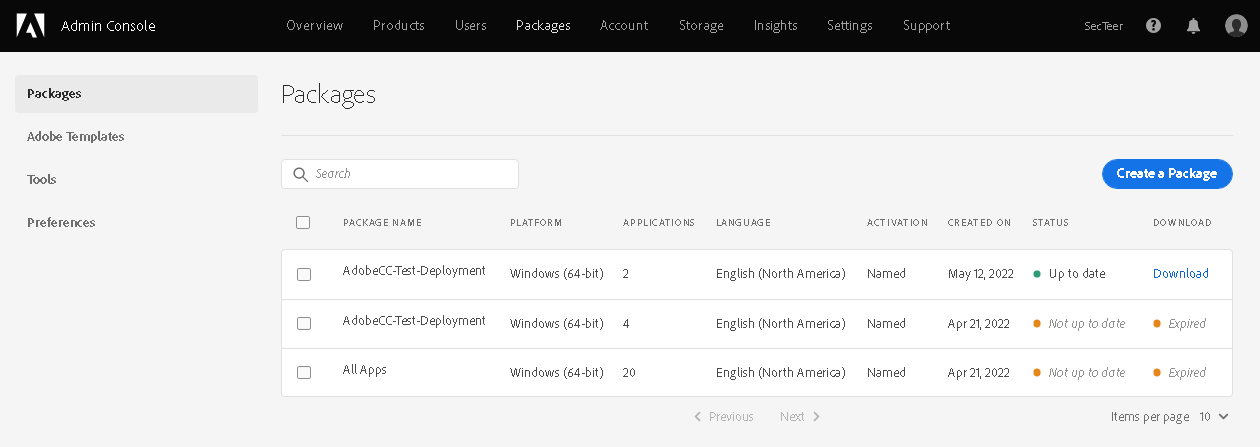
On this page you can update an existing package or create a new.
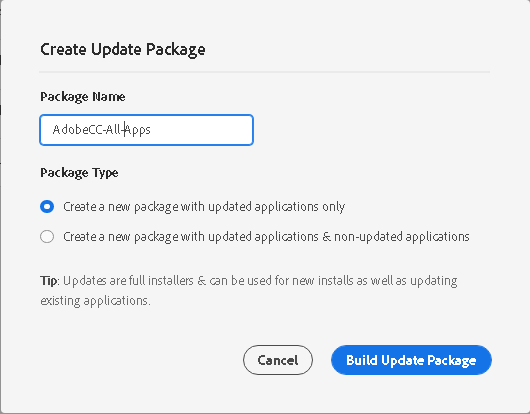
Please prefix the package name with "Adobe". Currently the package script assumes that all ZIP archives are structured like the Adobe CC ZIP, but this may change in the future and it might base the "detection" of the source of the ZIP archive on the filename e.g.
adobe*.zip.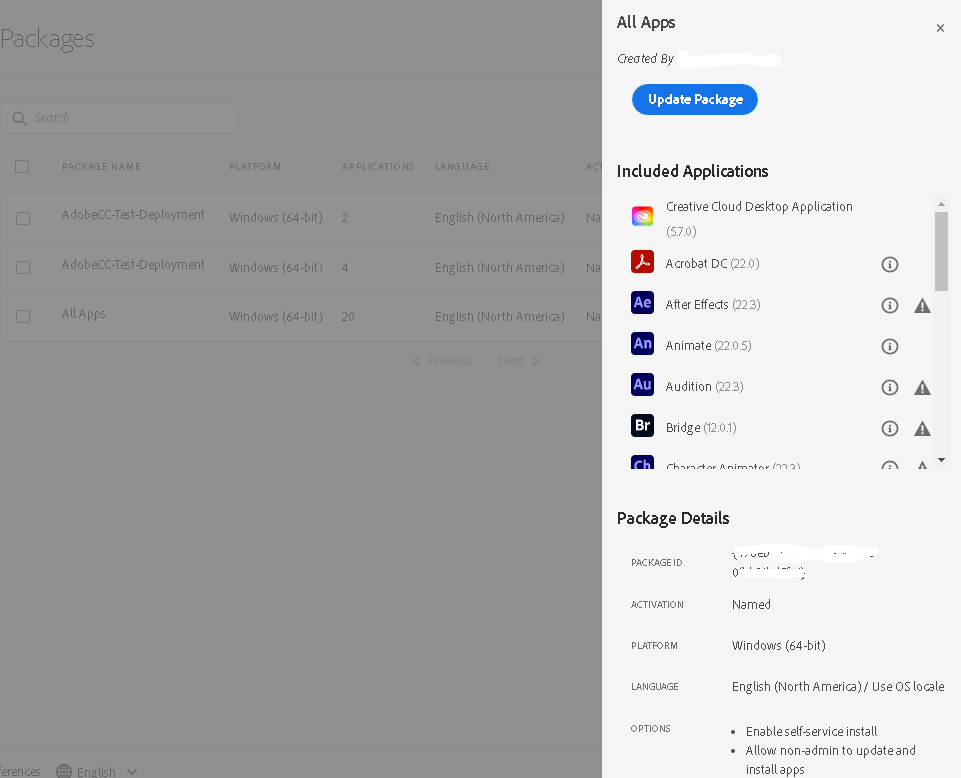
Change the above as required.
After downloading the new or updated package you can upload it to VulnDetect.
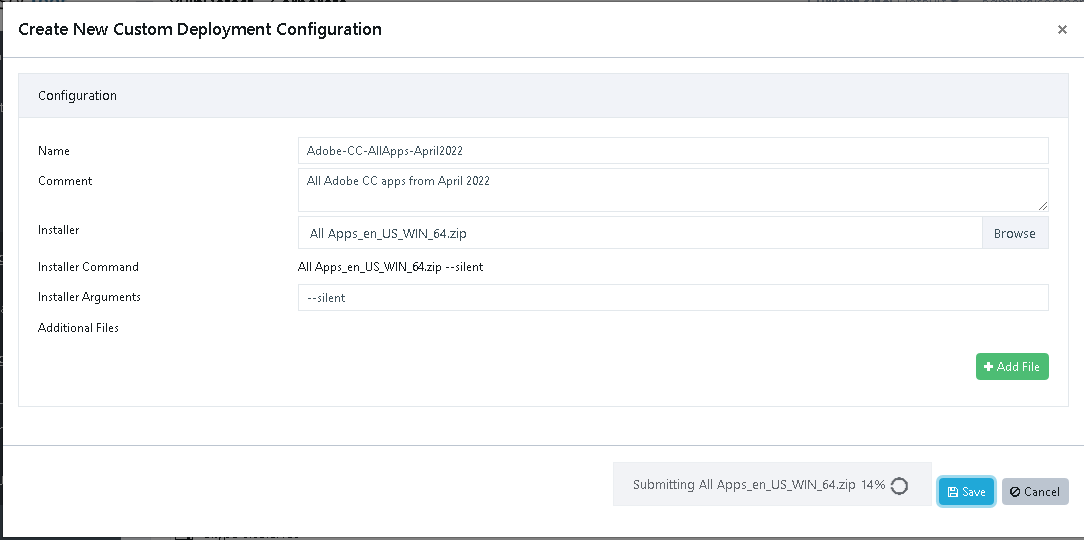
You should give the Custom Deployment a meaningful Name, so it is easy to identify the hosts or groups it should be applied to, but also so it is easy to find the deployment and replace the correct ZIP file next time there is an update.
Note: If you apply the wrong package, it will install "missing" apps and it won't update the apps you intended to update. Choosing the right package for the right host is very important.
For Adobe CC ZIP archives the Installer Arguments must be:
--silentUploading the 19GB ZIP took 57 minutes on my coax connection (approx. 500Mbps upstream).
Note that there may be issues with uploading very large files (>5GB) on "slow" connections. I experienced some issues on the 500Mbps asymmetric coax connection, whereas there were no issues on a 1/1Gbps full duplex / symmetric connection.
We've changed the limit for uploads, so you now can upload files up to 32GB.
After uploading the file, you need to select the groups or hosts to which you wish to deploy the package / updates.
Note that the package will apply a few minutes after any inspection. If you deploy to a large number of hosts and inspect all, you should consider if you have bandwidth enough to accommodate multiple 20GB downloads at the same time. Else let the scheduled inspection handle it, as it will ensure that it is distributed over your "Inspect and update window", which usually spans several hours. Downloading, unzipping and installing also took considerable time on the small VMs we used for testing and had a notable performance impact. It is also worth noting that Custom Software doesn't know which apps are being deployed/updated, so it can't check if any of them are running.
-
V VulnDetect moved this topic from [Custom Software guide drafts] on