Adobe Creative Suite Step 2/2 (Desktop App) - Uninstall
-
(note: our tests showed that this step isn't always required, however, on the hosts where it wasn't required, the Adobe CC license had expired. Running this step is safe, whether required or not, but it needs to run after removing the apps as described in Step 1/2).
In order to uninstall the Adobe Creative Suite Desktop App silently using the Custom Software feature, you need to download the following ZIP file:
https://helpx.adobe.com/content/dam/help/en/creative-cloud/help/uninstall-creative-cloud-desktop-app/uninstaller_latest/creative_cloud_uninstallerwin.zipOnce extracted, you need one file:
Creative Cloud Uninstaller.exe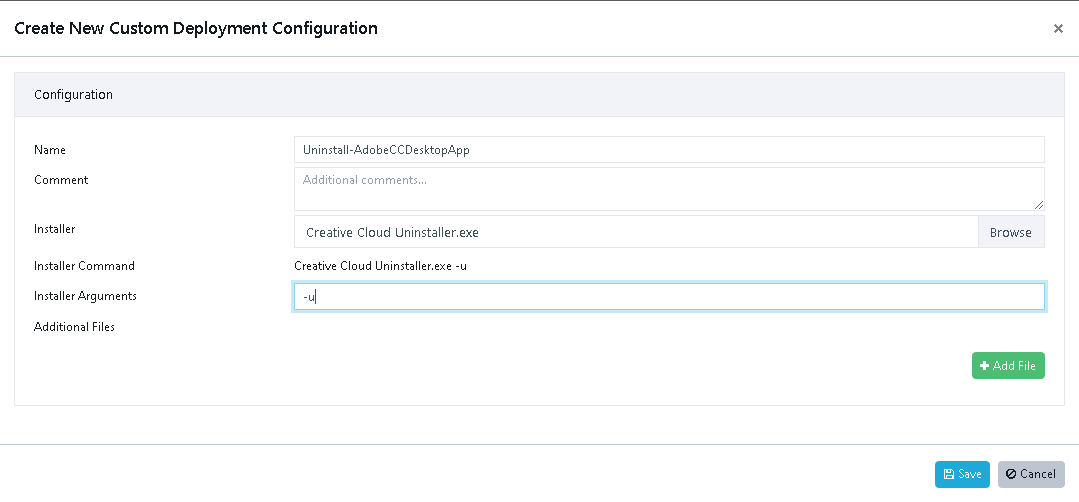
This app needs one argument
-u.You are now ready to assign it to one or more hosts and inspect, in order to uninstall.
Note this stop must be done after removing all the Apps
-
T Tom referenced this topic on
-
T Tom moved this topic from [Custom Software guide drafts] on