Palo Alto Networks GlobalProtect - Install, Upgrade
-
The installer(s) of GlobalProtect are not publicly available for download. You will need to acquire them through the GlobalProtect portal as stated in the official documentation from the vendor's website.
You can read the full article here:
https://docs.paloaltonetworks.com/globalprotect/6-1/globalprotect-app-user-guide/globalprotect-app-for-windows/download-and-install-the-globalprotect-app-for-windowsOnce you have acquired the installer, you can upload it to VulnDetect using the Custom Software feature, use the documented silent parameters and run the inspection on the Hosts you have deployed the Custom Software job.
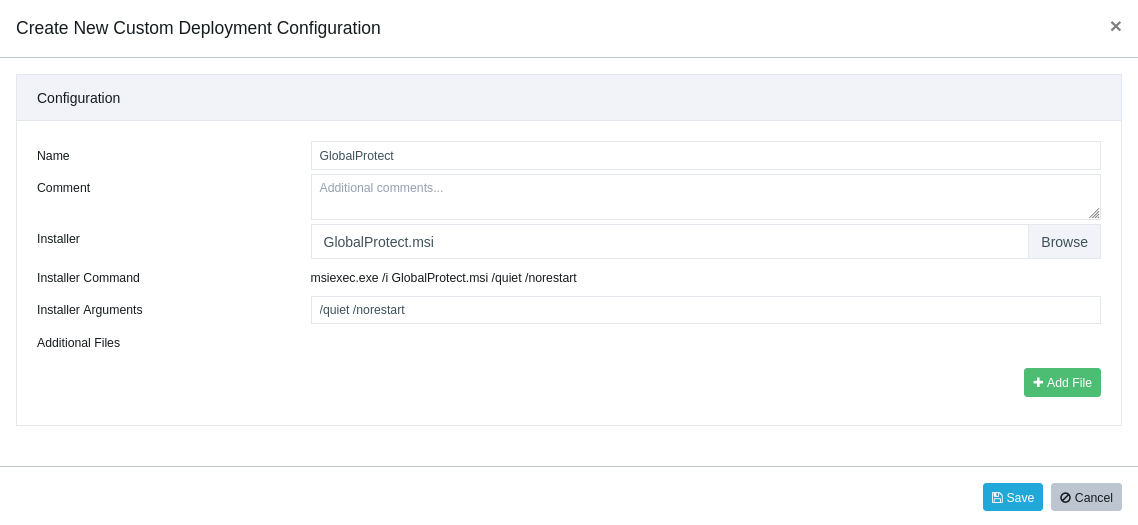
Additionally, the installer can be configured with the following arguments:
- configure the portal address
/quiet /norestart PORTAL=”portal.acme.com”- prevent users from connecting to the portal if the certificate is not valid
/quiet /norestart CANCONTINUEIFPORTALCERTINVALID=”no” -
T Tom moved this topic from [Work_in_Progress] on