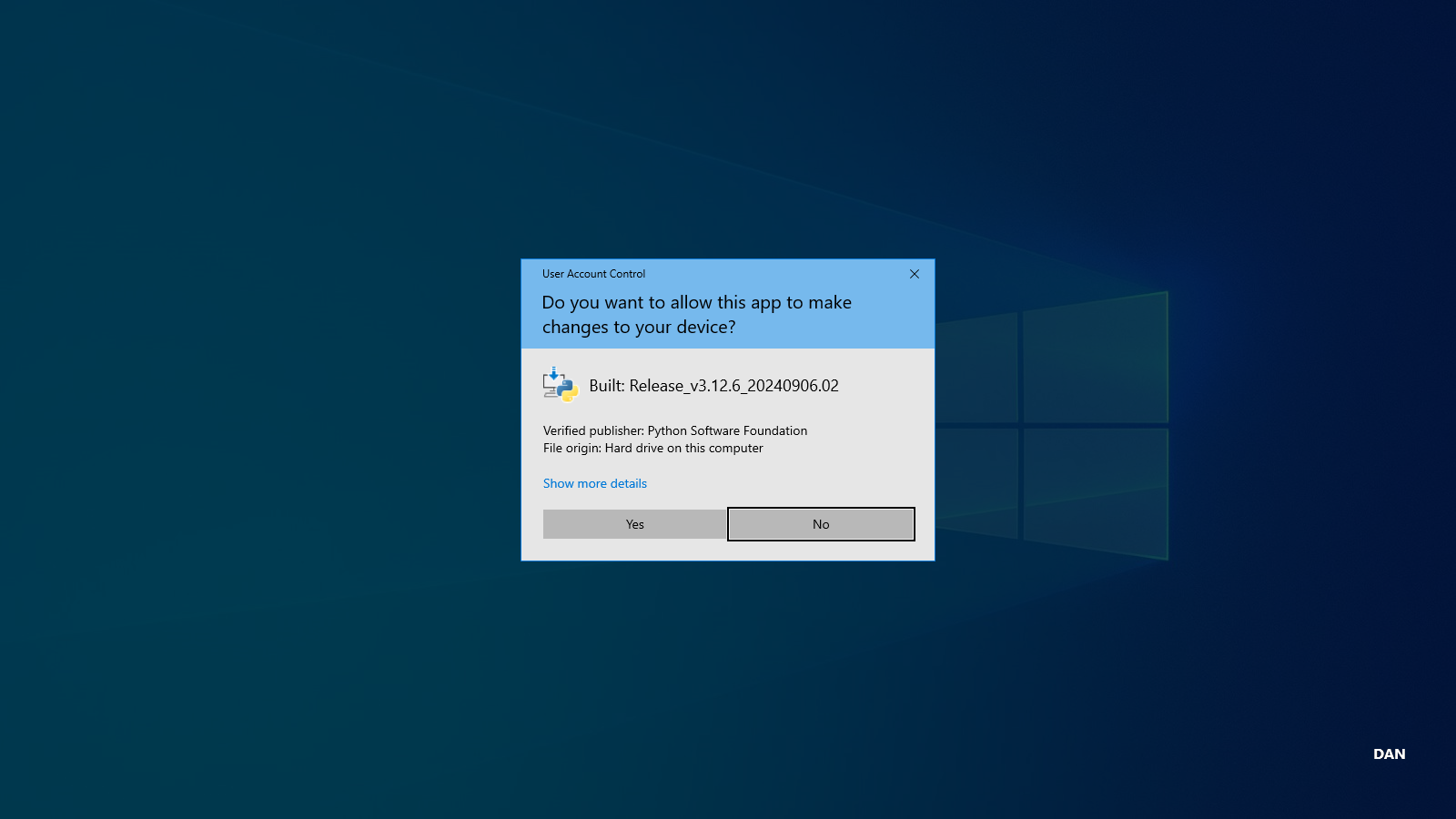Install Python
-
-
Download the latest installer from Pythons website https://www.python.org/downloads/
-
Create a new Custom Software with the latest Python installer.
-
Set the Installer Arguments to /quiet InstallAllUsers=1 PrependPath=1 Include_test=0 if you want it installed System-wide or /quiet InstallAllUsers=0 PrependPath=1 Include_test=0 if you want it installed for the Users only.
(Note: If you wish to upgrade Python you will need to choose the installer arguments according to the already installed version)
- Make sure the installer context is set to Per User as the install won't work in SYSTEM context.
(even if you are installing it system wide!)
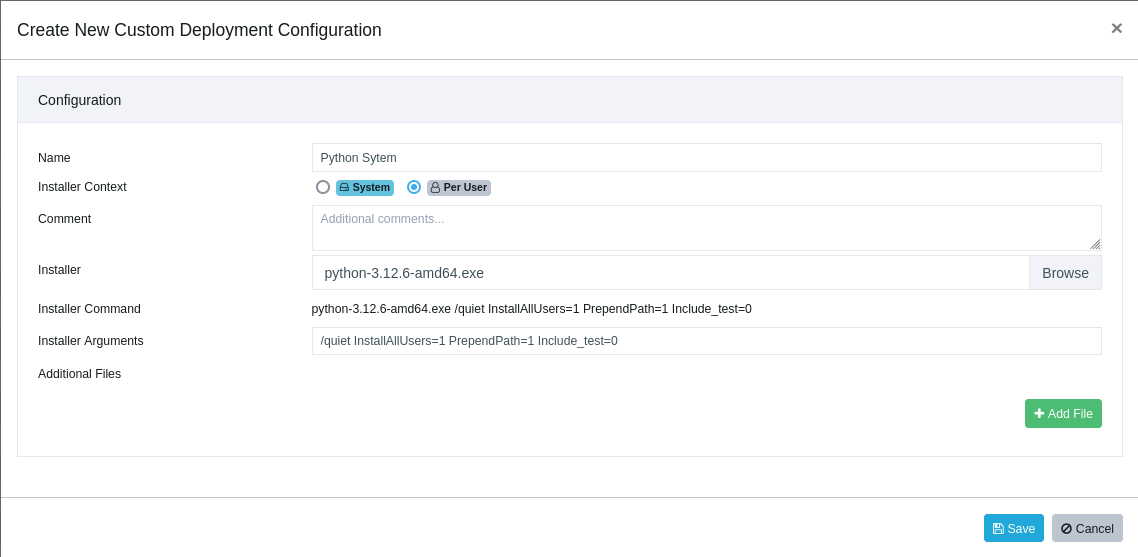
-
Select the targets for Python to be installed on.
-
When Python is being installed the UAC privilege prompt will appear where the users will have to allow the app to make changes to the device. Users without local Admin privileges can't accept this prompt.
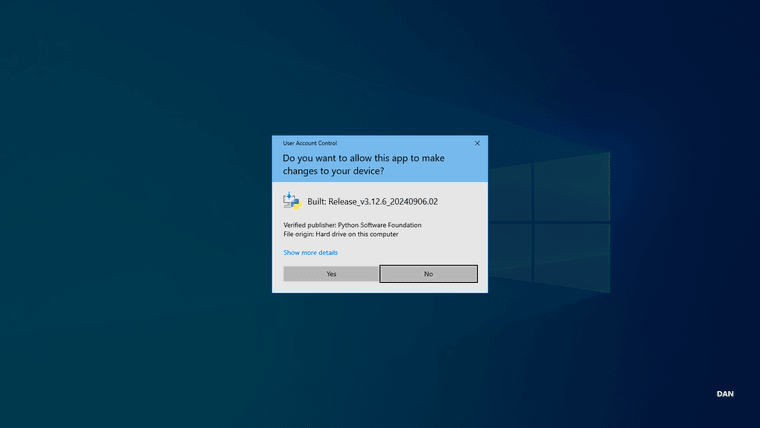
- When the install is done, the host needs to restart for the effects of the installer to be fully implemented.
-
-
T Tom moved this topic from [Custom Software guide drafts] on