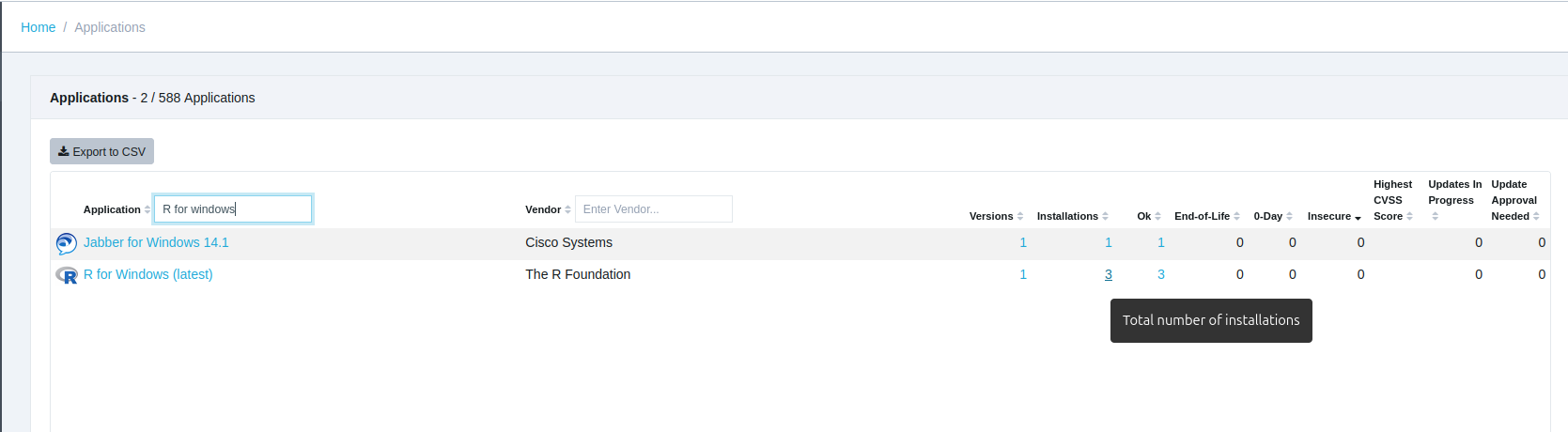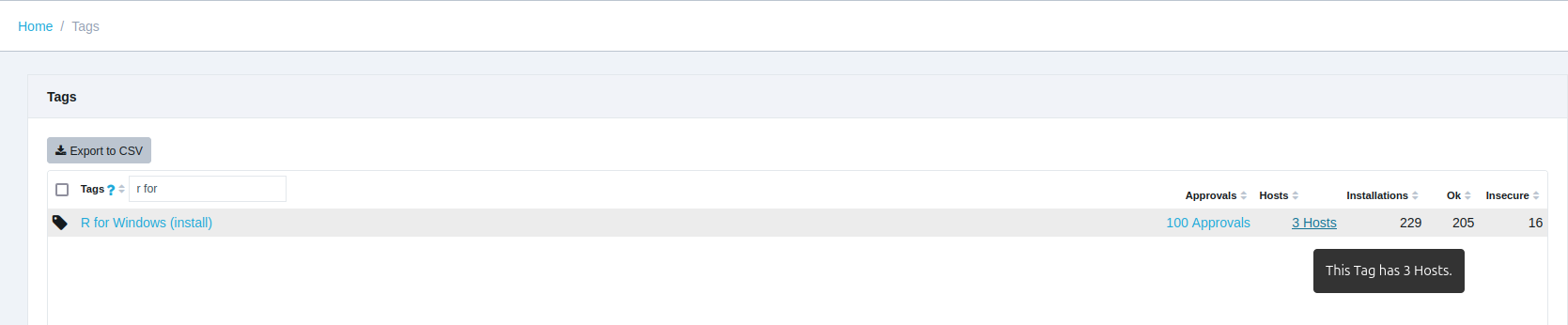R for Windows - Upgrade
-
When deploying the latest installer, R for Windows does not replace the previous version. Instead, it installs alongside the existing version, resulting in a side-by-side installation.
In order to accommodate this caveat, we have the following workaround:
1. Create a tag for all hosts with R for Windows installed
From the Applications page, click on the result under the Installations column to view hosts with R for Windows installed
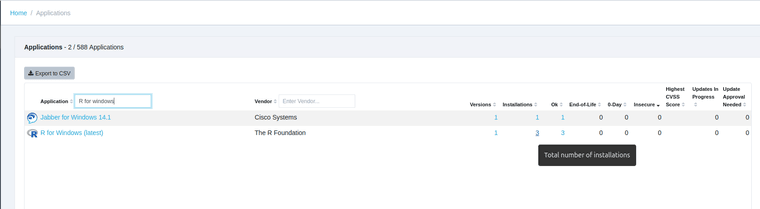
Use the
Manage Tags for Selected Hostsbutton to create the new tag.2. Uninstall Prior Versions
Using the Software Deployment feature, create a job that applies the R for Windows (prior releases) uninstall job and deploys the R for Windows (latest) job to the tagged hosts.
You can choose to do this on every update by setting the Job Options to "Install or uninstall once" (non-persistent), or use the "Always install or uninstall" which should ensure that it gets updated automatically as long as Tags are assigned correctly.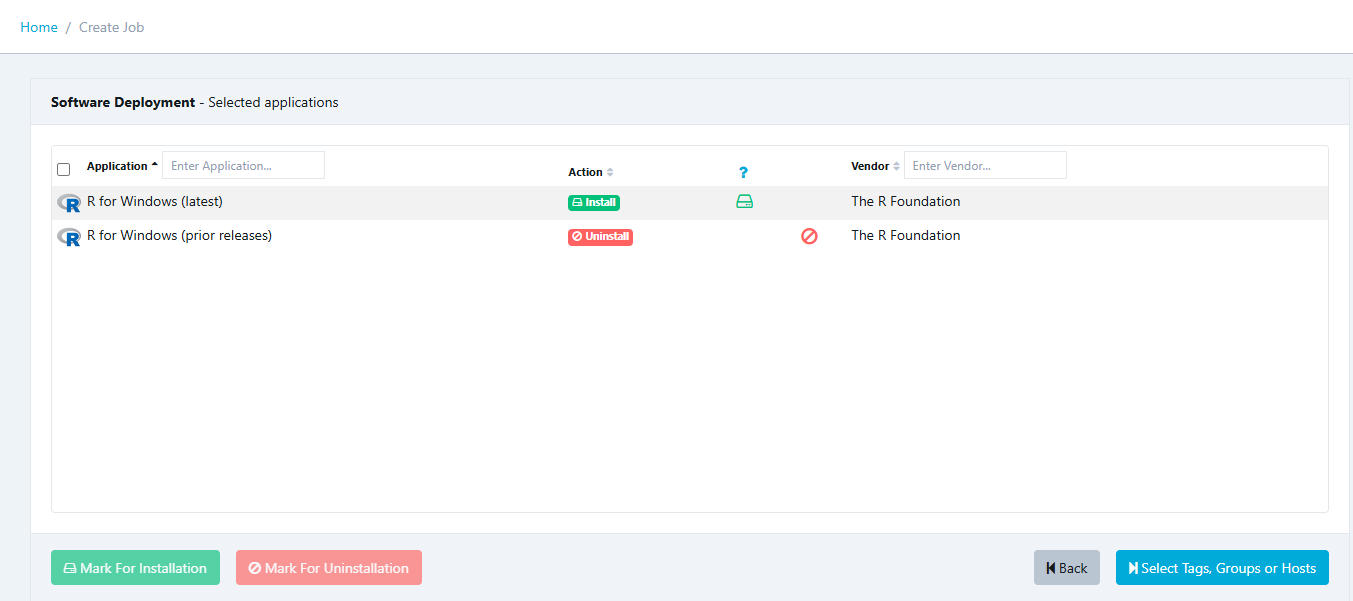
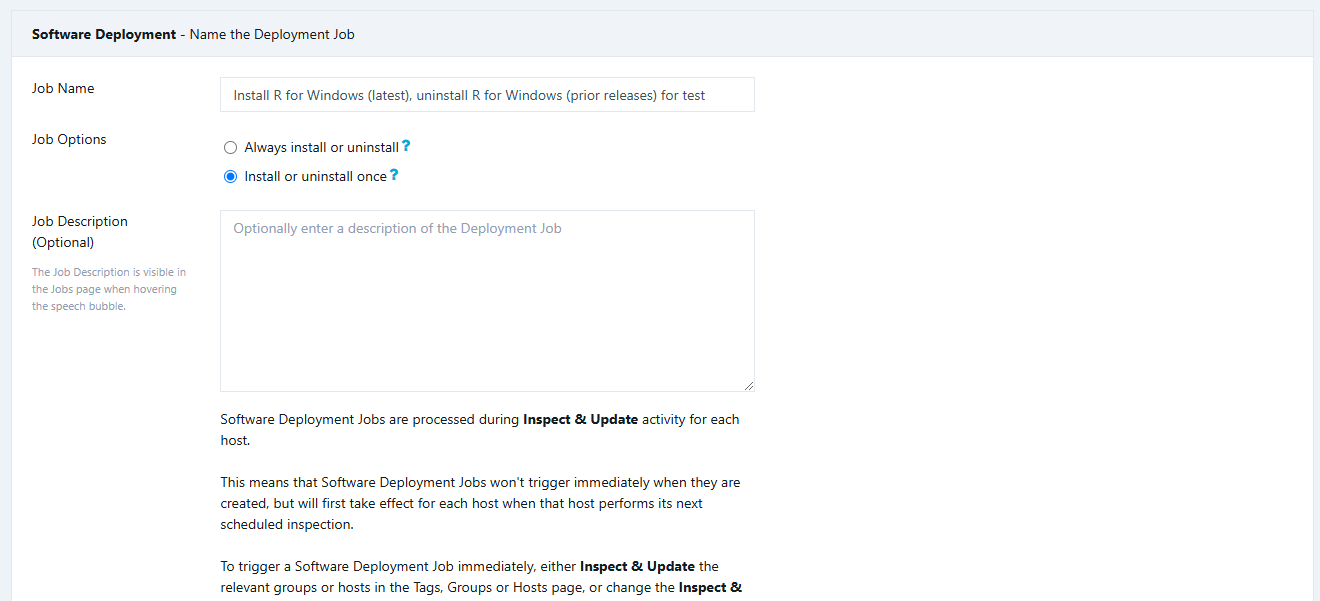
3. Inspect the tagged hosts in order to get immediate results, else the job will apply on the next scheduled inspection.
On the Tags page, click under the Hosts column to view and inspect the hosts associated with each tag.
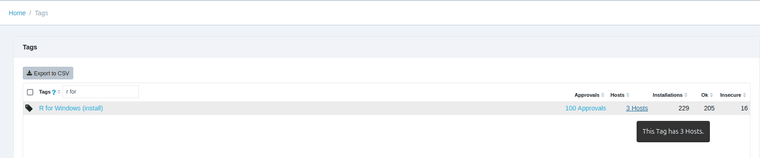
Note: Some hosts might require a second inspection in order to complete the upgrade.
-
T Tom moved this topic from [Custom Software guide drafts] on