[Solved] Lazarus IDE - Alter Version Number
-
Lazarus IDE is detected correctly on my system, but the displayed version number should be altered:
- in the application the displayed version number is 2.2.0.
- in VulnDetect the displayed version number is 2.2.0.4.
So you should show the same version number that is shown in the app.
Here a screen shot of the Help -> About window:
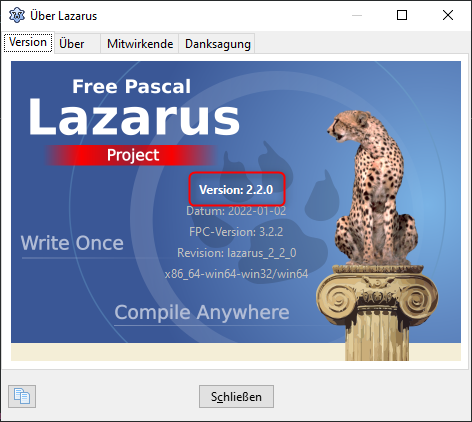
At the Lazarus website (https://www.lazarus-ide.org/) you see at top right:
Version 2.2.0 for Windows 64 bit
Here the information extracted from the EXE file:
File name and path: C:\lazarus\lazarus.exe Product Name: Lazarus IDE Internal Name: Original Filename: File Description: Company: Legal Copyright: Legal Trademarks: Comments: File Version String: 2.2.0.4 File Version: 2.2.0.4 Product Version String: Product Version: 0.0.0.0 -
@OLLI_S That is because there is two different 2.2.0, so we made it like that to ensure that they are distinct. But I altered the version a bit.
-
The version number 2.2.0 (2.2.0.4) is now displayed.
@Tom: Thank you for fixing this! -
 O OLLI_S moved this topic from Detection Issues on
O OLLI_S moved this topic from Detection Issues on