[Solved] Oculus Rift - Alter Product Name to "Meta Quest Link"
-
Oculus Rift is detected correctly on my system, but in the Windows 11 Start menu and also on the Windows Desktop the application is now shown as Meta Quest Link.
Here you see, how this looks in the Windows 11 Start menu when I search for "Ocul":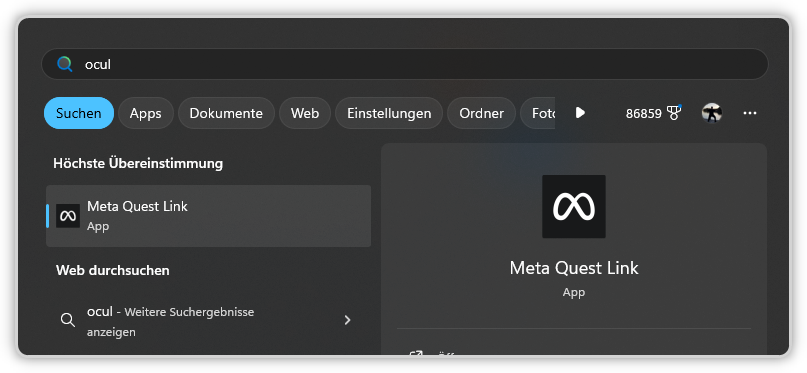
The reason is, that Facebook acquired the company "Oculus" some years ago and now changed the name and also the cion of the application.
Here is the new icon:
If you open the app, go to the settings --> common, then you see the new name (and also the version number):
Version der Meta Quest Link-App 65.0.0.499.343 (65.0.0.499.343)
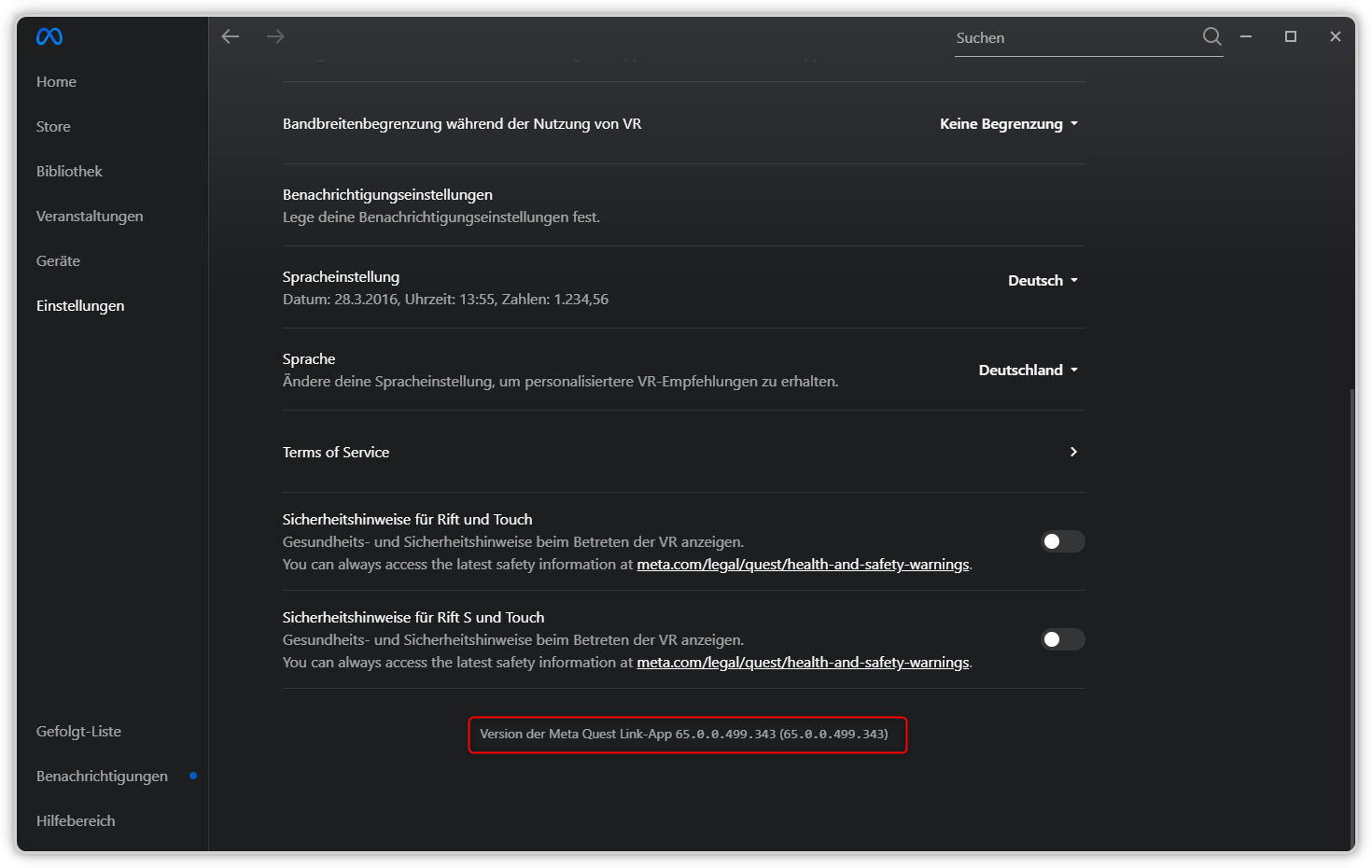
Here the information extracted from the EXE file:
File name and path: C:\Program Files\Oculus\Support\oculus-runtime\OVRServiceLauncher.exe Product Name: OVR Service Launcher Internal Name: OVRServiceLauncher.exe Original Filename: OVRServiceLauncher.exe File Description: OVR Service Launcher Company: Facebook Technologies, LLC Legal Copyright: Copyright (c) Facebook Technologies, LLC and its affiliates. All rights reserved. Legal Trademarks: Comments: File Version String: 65.0.0.499.343 File Version: 65.0.499.343 Product Version String: 65.0.0.499.343 Product Version: 65.0.499.343 -
@Tom: The Meta Quest Link App is now detected, but it still has the OLD icon:
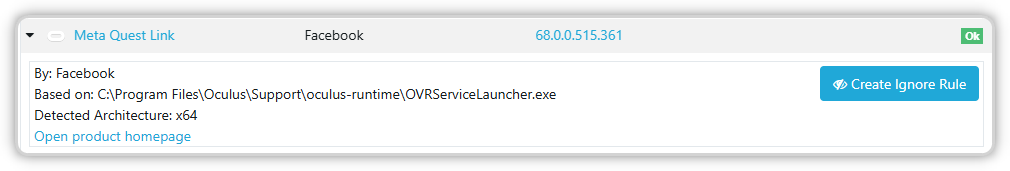
Please update the icon too!
-
Meta Quest Link is now detected by VulnDetect and the version number 78.0.0.988.310 is also correct.
@Tom: Thank you for fixing this! -
 O OLLI_S moved this topic from Detection Issues on
O OLLI_S moved this topic from Detection Issues on