[Solved] Bundling - WSCC + Sysinternals + Nirsoft
-
I have WSCC installed (it is not yet detected but it is already requested 4 months ago).
In WSCC I have downloaded the complete NirSoft Utilities and also the complete Sysinternals Suite.VulnDetect already detects some of these tools:
- NirSoft BlueScreenView
- NirSoft IconsExtract
- NirSoft SearchMyFiles
- NirSoft WhatIsHang
- Sysinternals Autoruns (32-Bit)
- Sysinternals Autoruns (64-Bit)
- Sysinternals Autoruns (CLI) (32-Bit)
- Sysinternals Autoruns (CLI) (64-Bit)
WSCC is locaated in the folder D:\PortableApps\PortableApps\_WSCCPortable
The NirSoft Utilities are in the folder D:\PortableApps\PortableApps\_WSCCPortable\NirSoft Utilities
The Sysinternals Suite is in the folder D:\PortableApps\PortableApps\_WSCCPortable\Sysinternals SuiteSo I suggest that you show the following entries in the list of applications:
-
WSCC
-
NirSoft Utilities
Here all NirSoft tools are bundles but without the text "NirSoft " in the name (so you have "BlueScreenView" instead of "NirSoft BlueScreenView") -
Sysinternals Suite
Here you show all tools of the Sysinternals Suite (also remove the text "Sysinternals" from the name of the tool).
Here you have for example the 4 instances of Autoruns listed (see above).
For the entries "NirSoft Utilities" and "Sysinternals Suite" there would be no version number available (this is OK because this is a bundle and not a physical app).
But you would have a status available (if one of the bundled apps is insecure, the parent entry also is insecure). -
I believe we also support the portable version now, can you verify?
The "normal" WSCC was added a while back. -
Yes, you support WSCC portable now.
But with this topic I suggested that you bundle all tools from NirSoft under NirSoft Utilities.
And that you bundle all tools from the Sysinternals Suite under Sysinternals Suite.So in the list of apps you have:
- WSCC
Below WSCC there are no other application bundled.
- NirSoft Utilities
- BlueScreenView
- IconsExtract
- SearchMyFiles
- WhatIsHang
- Sysinternals Suite
- Autoruns
- Autoruns (64-Bit)
- Autoruns (CLI)
- Autoruns (CLI) (64-Bit)
You see that I bundled the tools Autoruns and Autoruns CLI under Sysinternals Suite (so you have 4 separate entries).
This was the intention of this topic.I also Removed the text Sysinternals and NirSoft at the product names.
I know that these tools are available separate (without the whole bundle) but if users just have one tool installed, it should also be bundled in the Sysinternals Suite or the NirSoft Utilities.
So I removed the text. -
@OLLI_S Interesting idea. But since there is no main product, it does not easily fit into our current definitions.
Nonetheless, I did play around with the Sysinternals (the few ones we detect) and it is now bundled, but it requires that you have Autoruns. So, it also calls it Sysinternals Autoruns, rather than "Sysinternals Suite".
I did make an internal ticket on this, but I don't think we will make proper support for this in the short term.
Btw. I'm not sure we will keep the current bundling, since it may be confusing / misleading if we just hide all Sysinternals under Autoruns. But lets discuss on the chat or Telegram later.
-
Currently all Tools from
- MiTeC
- Nirsoft
- Sysinternals
are bundled with WSCC (because they are also downloaded by WSCC and are in the same folder).
@Tom In my eyes this issue is solved, so I would mark it as [Solved]. OK?
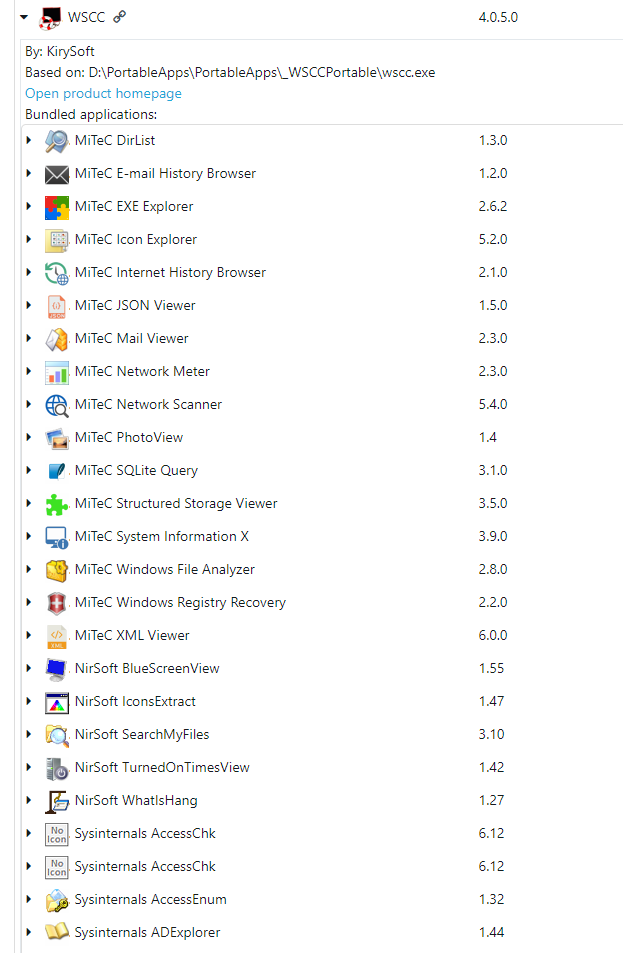
-
@OLLI_S Yes, you can
-
OK, then I mark this issue as solved.