[Solved] Bundle several instances of "PureSync"
-
I see that PureSync is listed multiple times, but these entries are not bundled.
All instances are created by the installer/updater of the app, so they should be bundled: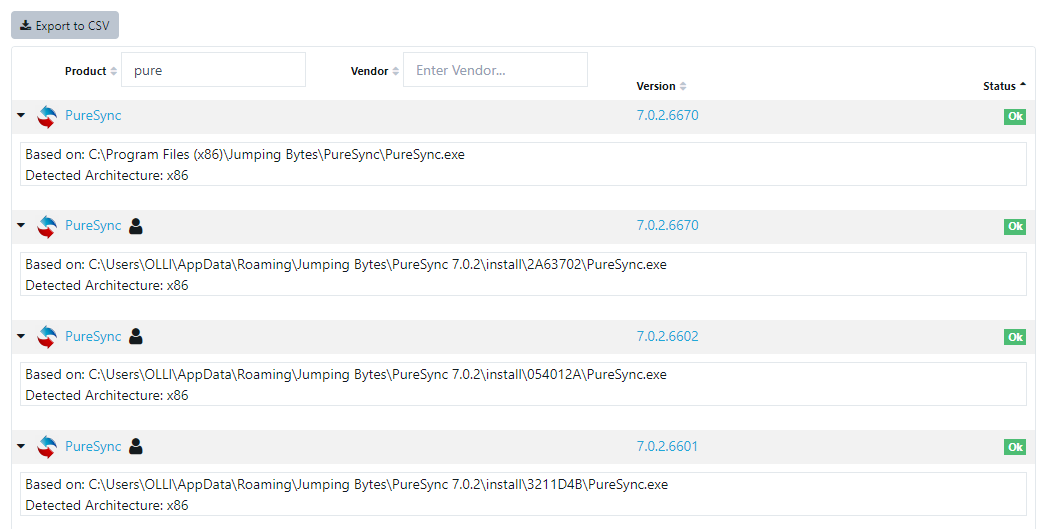
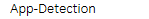
-
This should be fixed, but please verify as it is a bit different than the others
-
@Tom: PureSync is NOT bundled:
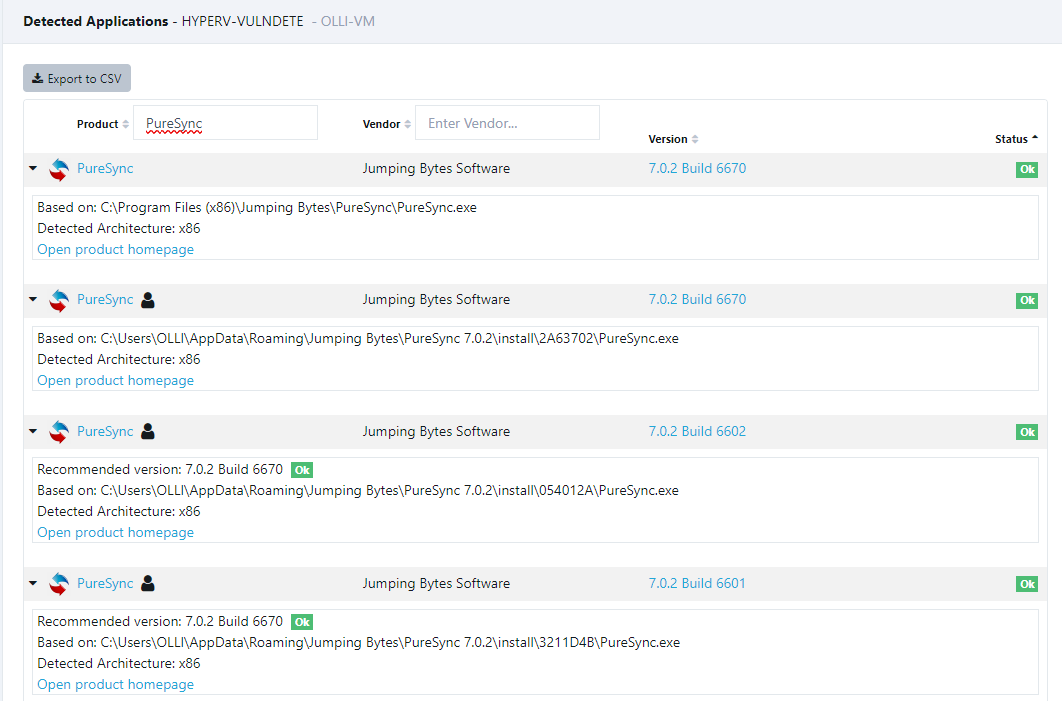
-
@Tom Today I installed an Update for PureSync.
Now I see just 2 versions of PureSync: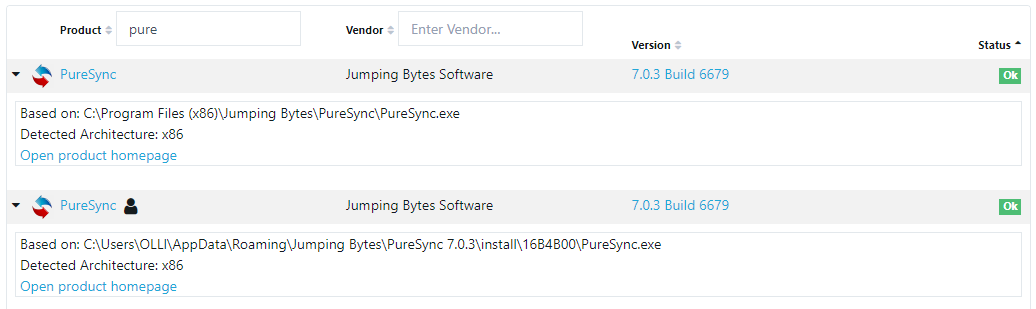
-
@olli_s Are you sure you only have run one installer which places files in both Programs Files AND your Roaming user profile?
Well, to be honest, you are the only current user of this product, so I don't have much data. There used to be some other users, but they all used older versions of Puresync and haven't updated in ages.
So it is hard to tell if your installation is off or if this is standard for this installer. -
@tom Would it help, if I install it in a the Windows 10 sandbox and then tell you, how often PureSync.exe is present there?
-
@olli_s Not sure, but perhaps, if you install the agent in the sandbox too.
Else in a VM. -
@tom I started the Windows 10 Sandbox and installed the SecTeer Agent.
Then I installed PureSync and did a system scan.
The name of the computer is F3F95C8D-E8EB-4.Indeed, PureSync is found twice in my Sancbox:
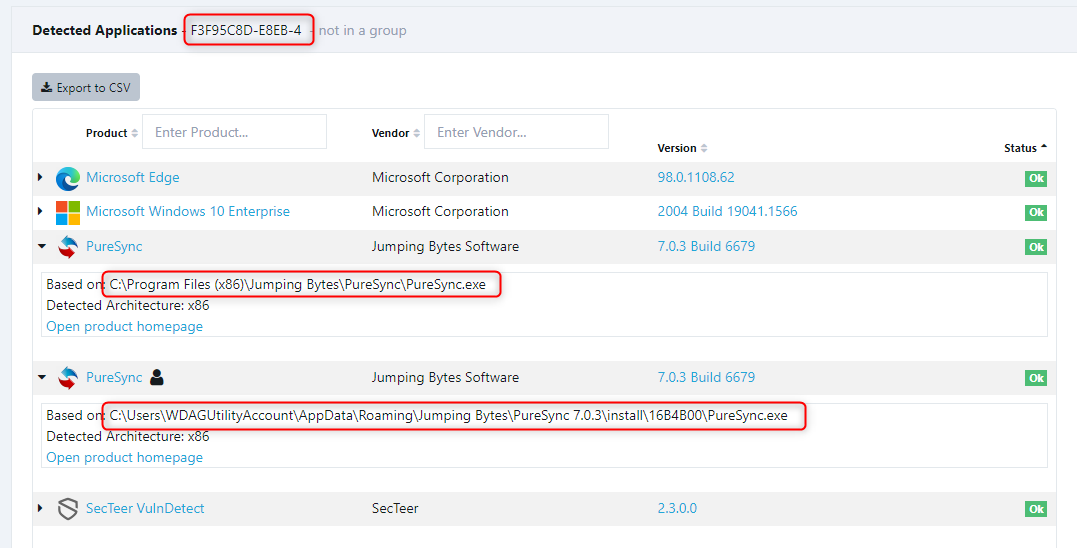
-
@olli_s Thank you for confirming this behaviour.
Bundling has been updated to handle scenarios where Puresync is found in AppData under Users . -
PureSync is now bundled.
@Tom: Thank you for fixing this!