Microsoft Office - Products Shown Separate
-
Microsoft Office is no longer shown as bundle (one application) in Business, they are separate apps shown (and also not all).
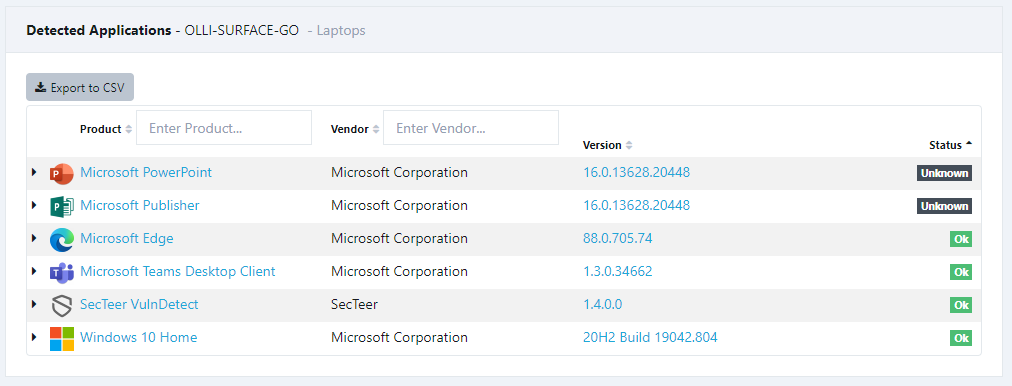
Same for my PC.
-
@olli_s It appears that your
OfficeClickToRun.exeis gone, or perhaps some properties has changed.Is is usually located in this folder:
C:\Program Files\Common Files\microsoft shared\ClickToRunCan you try to look for this file and perhaps extract the details from it using your Toolbox?
-
I have the file OfficeClickToRun.exe located in that folder:
File name and path: C:\Program Files\Common Files\microsoft shared\ClickToRun\OfficeClickToRun.exe Product Name: Microsoft Office Internal Name: OfficeClickToRun.exe Original Filename: OfficeClickToRun.exe File Description: Microsoft Office Click-to-Run (SxS) Company: Microsoft Corporation Legal Copyright: Legal Trademarks: Comments: File Version String: 16.0.13628.20346 File Version: 16.0.13628.20346 Product Version String: 16.0.13628.20346 Product Version: 16.0.13628.20346But the strange thing is that SUMo tells me it is out of date:
Microsoft Office (64 bits) Microsoft 16.0.13628.20346 Update available (16.0.13628.20448) C:\Program Files\Common Files\Microsoft Shared\ClickToRun\OfficeClickToRun.exe -
If I double-click the EXE, then nothing happens (nothing is started).
if I search in the Windows 10 start menu for office, then I find: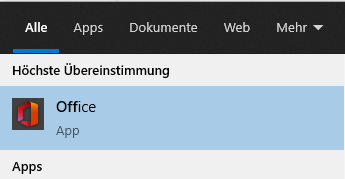
And this is an app from the Microsoft Store.
So is the OfficeClickToRun.exe maybe EoL or wised? -
:blush:
Great you stumbled upon this. And super funny that you wrote this about SUMo.
It indicates that they have the same "misinterpretation" about Office, that we also had for a long time.
We started restructuring and redoing the entire Office ruleset some weeks ago, in fact, we have taken all releases from 2016 until today and rewrote all of them.
So now the results are vastly more accurate. Unfortunately, we had created a "deadend" which your two inspections fell into.
This is now fixed, so they will appear as "Unknown" until we have added the correct rule. Normally, we would have shown it as "OK", but due to the way we have to handle Office, we are doing all rules by hand, and if you are too fast in updating, you will see this briefly. It will still make it to our internal "to do", so we will get too it quickly, and show the correct result upon the next scheduled inspection.
-
@tom Currently I have only the Microsoft 365 Apps (Current Channel)
But why is ist called "Microsoft 365 Apps?
And not "Microsoft 365" (without Apps)? -
@olli_s I much prefer Microsoft Office, but clearly, Microsoft sees it differently:
https://docs.microsoft.com/en-gb/deployoffice/name-changeWe were slow to adapt the new name, as nobody complained, and frankly, I think many people, like you, are more confused by the new name.
However, Microsoft 365 Apps is the new official name, so we decided to go with it as well.
Feel free to complain to Microsoft ;)
-
@tom said in Microsoft Office - Products Shown Separate:
Feel free to complain to Microsoft
No, I am complaining here.
In the article it says:
Office 365 ProPlus is being renamed to Microsoft 365 Apps for enterprise.
...
Office 365 ProPlus is the version of Office that comes with several enterprise, government, and education subscription plansIf you look at https://www.microsoft.com/ then you see the following versions:
For Home Users you have:
- Microsoft 365 Family
- Microsoft 365 Single
For Business Users you have:
- Microsoft 365 Business Basic
- Microsoft 365 Business Standard
- Microsoft 365 Business Premium
- Microsoft 365 Apps (just contains the apps)
Nearly all products have Microsoft 365 in their name.
So please rename the office package to Microsoft 365 too. -
-
@gregalexandre Is this from your primary machine? (I checked your result in the backend).
On, what I presume is, your primary machine, it is displayed correctly.
And from all I can tell, that particular release of Office has been displayed correctly since 2nd March (it was released on 1st March).
If this is not from your primary machine, then please send me the username for the other machine in a chat message and I will review the result manually.
-
@vulndetect : Yes. Tom it is now fixed.
I sent you via PM my primary system. -
@vulndetect & @OLLI_S : Do I dream or when one Office product is unsecure the whole bundle is flaged unsecure?
If true this is very great! -
@gregalexandre said in Microsoft Office - Products Shown Separate:
Do I dream or when one Office product is unsecure the whole bundle is flaged unsecure?
If true this is very great!I suggested that feature here: Inherit Vulnerability Status
Hello! It looks like you're interested in this conversation, but you don't have an account yet.
Getting fed up of having to scroll through the same posts each visit? When you register for an account, you'll always come back to exactly where you were before, and choose to be notified of new replies (either via email, or push notification). You'll also be able to save bookmarks and upvote posts to show your appreciation to other community members.
With your input, this post could be even better 💗
Register Login