[Added] Power Automate Desktop - App-Request
-
Name of the app:
Power Automate DesktopDeveloper:
Microsoft CorporationWebsite:
https://flow.microsoft.com/desktop/Download Site:
https://flow.microsoft.com/desktop/Version number displayed in the app:
2.5.39.21056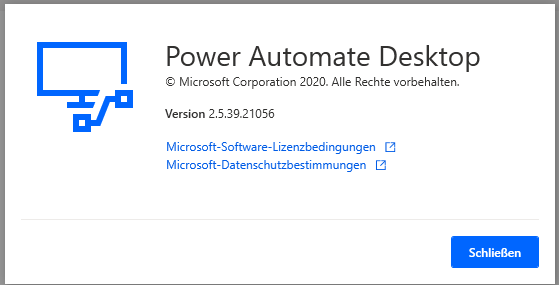
App-Icon

Notes:
- The icon above is really the App-Icon of the desktop client, in Help -> About there is an older icon shown.
Here the information extracted from the EXE file:
File name and path: C:\Program Files (x86)\Power Automate Desktop\PAD.Console.Host.exe Product Name: Power Automate Desktop Internal Name: PAD.Console.Host.exe Original Filename: PAD.Console.Host.exe File Description: Power Automate Desktop Company: Microsoft Legal Copyright: Copyright (C) Microsoft Corporation. All rights reserved. Legal Trademarks: Comments: PAD.Console.Host File Version String: 2.5.39.21056 File Version: 2.5.39.21056 Product Version String: 2.5.00039.21056 Product Version: 2.5.39.21056 -
Power Automate Desktop is now detected by VulnDetect and the version number 2.5.39 is also correct.
BUT the version number that is shown in the Application is the full number (2.5.39.21056):

So, @Tom , why do you truncate the last digits?
-
@olli_s But OLLI....
Did you not notice the
Internal?This detection was not yet released to all users ;)
But thank you, I reviewed the product now and corrected it.
The detection is no longer Internal.
-
@vulndetect
Oops, I really have overseen the Internal flag.
Nut now the full version number is shown.
Thank you Tom!