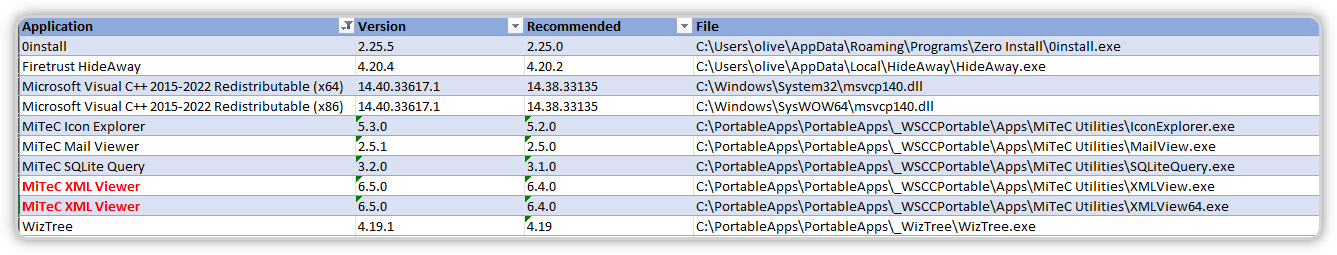Column "Recommended Version" in CSV does not match with UI
-
CSV-Export
In the CSV export I saw, that you Recommend Version 2.1.2.28 for Screenpresso:
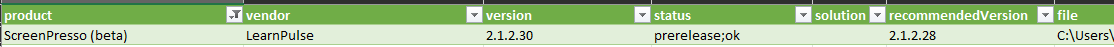
VulnDetect
In the VulnDetect UI you have no recommended version:
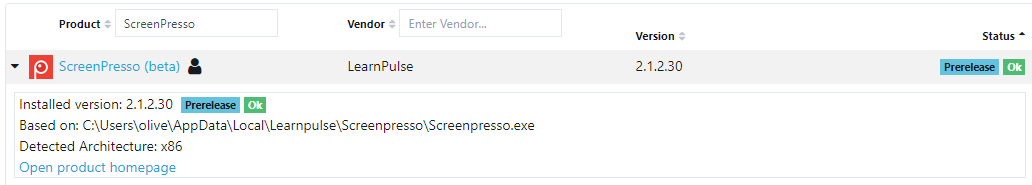
This seems to be a bug.
-
Same problem for Microsoft Teams Desktop Client.
In the CSV the Recommended Version is 1.5.0.14473 (an older version).
In the VulnDetect UI you have no recommended version. -
Same problem for Razer Cortex.
In the CSV the Recommended Version is 9.18.7.1508 (an older version).
In the VulnDetect UI you have no recommended version. -
When the programmer of SUMo told me, that he will stop developing and close his company, I looked for an alternative application for SUMo.
You might ask:
Why the hell is this stupid guy doing that?
He should use VulnDetect instead!But this is not as easy as it seems.
I used SUMo to get informed about available updates, because:
- SUMo was very often faster than VulnDetect
- SUMo shows available updates more clearly
When I use VulnDetect to get informed about available updates, then I would have to perform many steps manually:
- Open VulnDetect
- Perform a Scan
- Select my host
- Export the list of apps to XML
- Import XML into Excel
- Add Auto-Filters in the Column Headers
- Open the Filter for the column "Recommended" and uncheck "empty" (to see only lines that contain a value
- Manually compare each "recommended" version with the "installed" version
Here the results of this comparison (where I show only lines that have a "recommended version" filled):
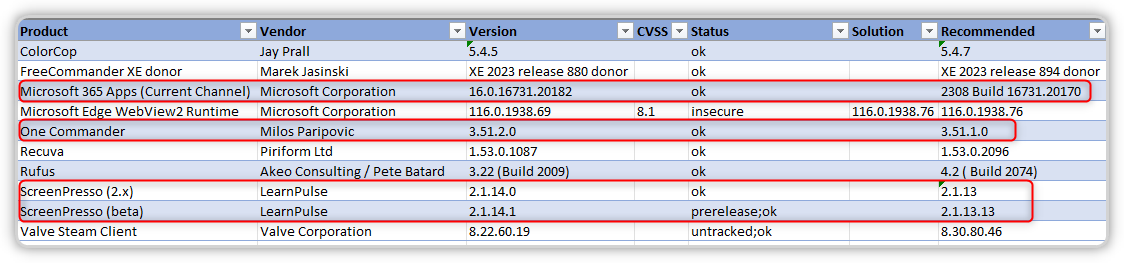
For these applications an older version is recommended
- Microsoft 365 Apps (Current Channel)
- One Commander
- ScreenPresso (2.x)
- ScreenPresso (beta)
Details about the version numbers see screen shot above.
Note, that in the VulnDetect UI there is no new version recommended for these apps!
Only in the CSV-Update!
At these applications there are other issues
-
ColorCop is uninteresting it should be bundled with Screenshot Captor
The topic Bundle "ColorCop" with "Screenshot Captor" was created on 31 Oct 2021.
That was 3 years ago and nothing happened here. -
FreeCommander XE donor is wrongly detected, it is FreeCommander XE Public.
The Public version is up-to-date, so also this entry is wrong.
I created the topic FreeCommander XE - Donors vs. Public today for this issune.
These Recommended Versions are OK
- Microsoft Edge WebView2 Runtime
- Recuva
- Rufus
- Valve Steam Client
Summary
Only 4 out of 10 recommended versions are correct.
And to get this information, this requires many manual steps.
This is very frustrating.I work as an Usability Engineer and UX-Expert.
That users do not get the information "here an update is available" without having to perform multiple manual actions is really a mess!In the past I suggested to improve the UI of VulnDetect and to show available updates with a corresponding label:
- New Status "Outdated" (for non-security updates) - voted by 3 other users
- Additional Status for Update Available - voted by 2 other users
- List of Applications - Improved UI - voted by 3 other users (one user in the second repy)
Please @Tom, talk with your team about these suggestions, they increases the UX a lot!
-
@OLLI_S said in My Frustration with VulnDetect:
(where I show only lines that have a "recommended version" filled
This information was only partial correct.
- I filter out all lines, where the recommended version is not empty (here I get many results)
- Then I compare the column "Version" and "Recommended" and when they are different, I write in a new column the text "Differs"
- Then I filter the table to show me only the lines with "Differs" (here I get 10 results)
After the daily scan today I have a new match, where and old version is recommended: Todoist
- Instralled: 8.6.1.0
- Recommended: 8.6.0
And again: in the UI there is no recommended version shown.
Work-Around
Please export the Recommended version only, when you also show it in the UI
This would show in the example above only 6 apps instead of 10. -
@Tom I reported this issue in July 2022 and it is still not fixed.
It would make my life (and the life of many other users as well) easier, if you export the "Recommended Version" only, if there is a Recommended Version in the UI. -
In the CSV-Export today there are again some issues:
Firetrust HideAway
Application: Firetrust HideAway Intalled: 4.20.4 Recommended: 4.20.2 Issues: In the CSV you recommend and OLD version, in the UI you have no recommended versionMicrosoft 365 Apps (Current Channel)
Application: Microsoft 365 Apps (Current Channel) Intalled: 16.0.17029.20028 Recommended: 2311 Build 17029.20068 Issue: Both versions have a different format, in the UI you have no recommended version@Tom
Please export the Recommended version only, when you also show it in the UI -
@Tom
In the CSV-Export the recommended version is still older for some apps: