[Added] WizFile - App-Request
-
Name of the app:
WizFileDeveloper:
Antibody SoftwareWebsite:
https://antibody-software.com/wizfile/Download Site:
https://antibody-software.com/wizfile/downloadVersion number displayed in the app:
3.09App-Icon

Notes:
- The app is available as portable application and also as installer (I have theportable application)
- The app is available in 32 Bit and also in 64 Bit (I have the32 Bit and also in 64 Bit)
- The portable version contains the 32 Bit and also in 64 Bit version (I have no idea, if this is the same for the installed version)
Here the information extracted from the 32-Bit EXE file:
File name and path: C:\Users\olive\OneDrive\PortableApps\PortableApps\_WizFile\WizFile.exe Product Name: WizFile Internal Name: Original Filename: File Description: WizFile Company: Antibody Software Legal Copyright: Legal Trademarks: Comments: File Version String: 3.9.0.0 File Version: 3.9.0.0 Product Version String: 3.9 Product Version: 3.9.0.0
Here the information extracted from the 64-Bit EXE file:
File name and path: C:\Users\olive\OneDrive\PortableApps\PortableApps\_WizFile\WizFile64.exe Product Name: WizFile Internal Name: WizFile Original Filename: File Description: WizFile Company: Antibody Software Legal Copyright: Legal Trademarks: Comments: File Version String: 3.9.0.0 File Version: 3.9.0.0 Product Version String: 3.9 Product Version: 3.9.0.0 -
Here a screen shot of the Application Window where you see the Version Number (because the Displayed Version Number is 3.09, but the Version Number in the EXE is 3.9):
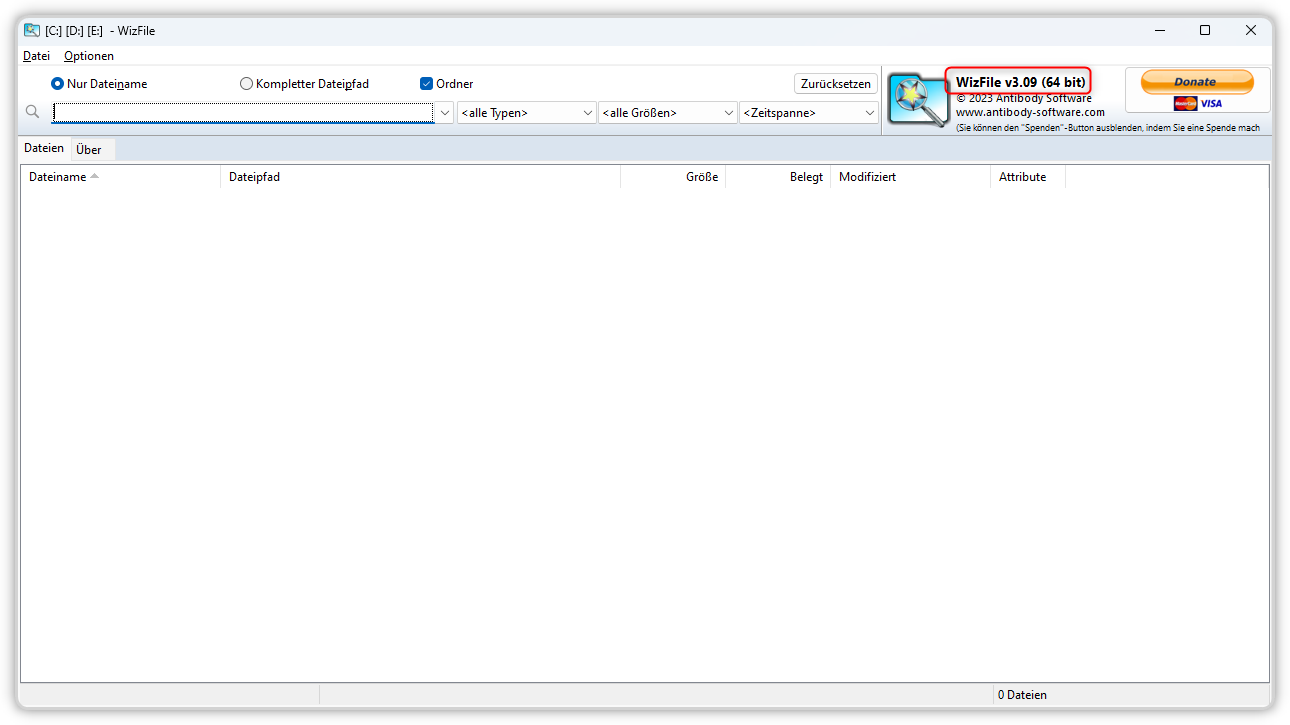
-
-
For WizFile and WizTree you now show the identical company Antibody Software.
@Tom: Thank you for fixing this! -
 O OLLI_S moved this topic from App Requests on
O OLLI_S moved this topic from App Requests on