[Implemented] Show entry "Windows" in the List of Apps
-
Please add in the list of apps the entry Windows where you show the exact version number of Windows, like:
- in the column Name you show: Microsoft Windows 10 Pro 64-Bit
- in the column Version you show: Version 1903 (Build 18362.356)
This information is very useful so users can see the complete build number of Windows.
And if they have multiple computers, they see at once if one computer has an older windows version.
Technical Info
You get all Data from the registry:
Registry-Path: Computer\HKEY_LOCAL_MACHINE\SOFTWARE\Microsoft\Windows NT\CurrentVersion ProductName: Windows 10 Pro ReleaseId: 1903 CurrentBuild: 18362 UBR: 356 BuildLabEx: 18362.1.amd64fre.19h1_release.190318-1202 Note: In the key "BuildLabEx" the text "amd64" indicates a 64-Bit Windows.
In this entry you group all apps that are related with Windows, like:
- Adobe Flash Player (Windows Update tells me that there are updates for Flash, so there must be somewhere Flash in Windows)
- Microsoft OneDrive
- Microsoft Silverlight
Note:
Currently OneDrive is bundled with Office, but this is wrong, because it is also available on systems where Office is not installed. -
If you want to show the version information like I have it above, then you need to concatenate the following values:
In the column Name you need to concatenate:
- Text "Microsoft " +
- Registry Value <ProductName> +
- Text " 64-Bit" if Registry Value <BuildLabEx> contains "amd64" +
This will result in Microsoft Windows 10 Pro 64-Bit
In the column Version you need to concatenate:
- Text "Version " +
- Registry Value <ReleaseId> + Text " (Build " +
- Registry Value <CurrentBuild> + Text "." +
- Registry Value <UBR> + Text ")"
This will result in Version 1903 (Build 18362.356)
-
@Tom VulnDetect shows the entry Microsoft Windows 10 Pro and as far as I can see this topic here can be closed.
Or is there any specific reason, why you want to leave it opened? -
T Tom referenced this topic on
-
This feature has been implemented in the Corporate Version of VulnDetect.
Here you see a screen shot, how it looks there: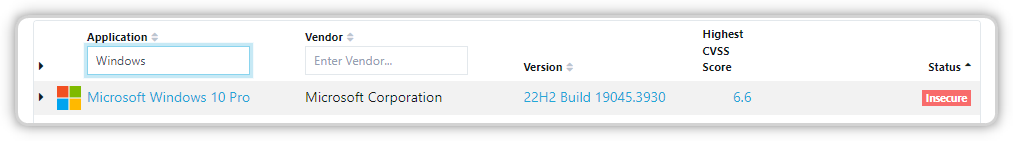
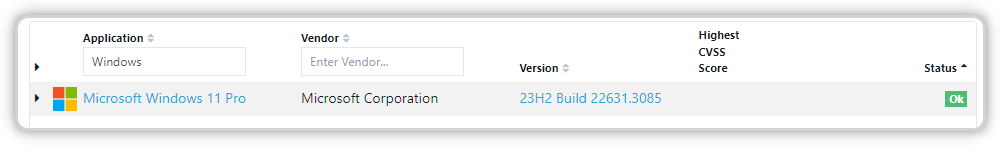
Therefore, I mark this topic as Implemented.
-
 O OLLI_S moved this topic from Feature and Functionality Requests on
O OLLI_S moved this topic from Feature and Functionality Requests on