[Solved] Microsoft Edge Insider - Bundle with Adobe Flash Player
-
Microsoft Edge Insider is detected correctly on my system:
- C:\Program Files (x86)\Microsoft\Edge Dev\Application\msedge.exe
By the way: it should be Microsoft Edge Dev and not Microsoft Edge Insider
In the Windows 10 start menu I also see Microsoft Edge Dev so you should rename it (or explain why you renamed it to "Insider").With Microsoft Edge Dev there also comes Adobe Flash Player (it is detected by VulnDetect):
- C:\Users\olive\AppData\Local\Microsoft\Edge Dev\User Data\PepperFlash\32.0.0.270\pepflashplayer.dll
These two apps belong together (are installed together), so they should be bundled.
Tell me if you need a screen shot or more information. -
@OLLI_S Updated the bundling specification for Edge (Insider).
About the name, I can see that MS has started to change it some places, but the main download site is clearly stating that it is Edge Insider:
https://www.microsoftedgeinsider.com/en-us/download/So we will stick to this name and the old icon, until the changes take effect in more places. But do keep me updated on this, I don't use Edge (Insider) so much yet, Vivaldi is still my favorite among the Chromium based browsers, else I stick to Firefox ;)
-
Adobe Flashis now bundled with Edge.
So this issue is solved.@Tom If you look at the website that you posted, then you see that all 3 editions have the new edge icon.
You see this icon also in Help -> About: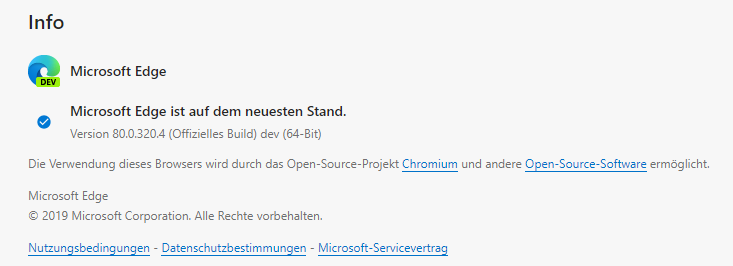
So you should use the 3 icons on the website for the new edge.
Or - if you want to use only one ion for all editions - use the new icon found here:
https://www.microsoftedgeinsider.com/de-de/welcome/update?channel=dev&version=80.0.320.3 -
@OLLI_S : This topic is obsolete.
I suggest to move it with fixed issue. -
OK, then I mark this issue as solved.