[Solved] Microsoft Edge - Wrong Icon
-
Microsoft Edge is detected correctly on my system, but here the old app-icon is shown.
You show the icon of the old Microsoft Edge but I have the new Microsoft Edge with Chromium Engine installed.
Unfortunately I can not upload icons at the moment, so I will send the icon by email.
The icon file is named Microsoft_Edge_Chromium_Icon_256x256.icoNote:
I will also send the icons for Beta, Dev and Canary builds of Edge.
The icon files are named:- Microsoft_Edge_Chromium_Canary_Beta_256x256.ico
- Microsoft_Edge_Chromium_Canary_Dev_256x256.ico
- Microsoft_Edge_Chromium_Canary_Icon_256x256.ico
-
-
@GregAlexandre Never mind!
-
Thank you, icon should be updated.
-
The correct app-icon is now shown.
Thank you for fixing this! -
@Tom I saw that the issue is not completely fixed:
-
In the business UI I go to the page Applications (https://corporate.vulndetect.com/#/applications)
-
I search for Edge and here I see the new icon:
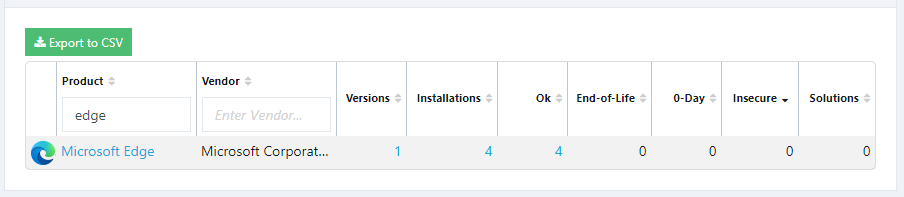
-
Then I click on the link "Microsoft Edge" and get to the page Application - Microsoft Edge (https://corporate.vulndetect.com/#/applications/versions?title=Microsoft Edge).
Here I see the old icon (also after pressing <Shift>+<F5>):
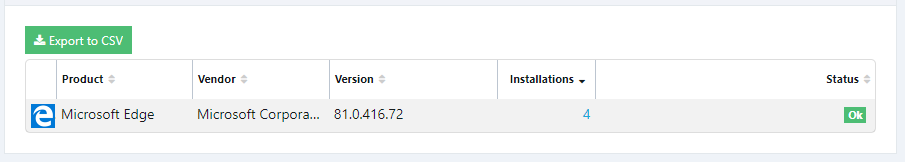
-
If I open the page Hosts and then each single computer then some machines have the old icon and some have the new icon.
The reason is simple: all machines with the old icon were inspected 14 hours ago, the machines with the new icon were inspected within the last hour.
This is an other example why it is very important to show updates immediately (without a system scan)
So the second bullet is something you have to change.
-
-
The correct app-icon is now shown.
Thank you for fixing this!