[Implemented] Exclude specific drives/folders from scan
-
@tom said in Exclude specific drives/folders from scan:
So in short, the agent already supports this, but the feature has not been enabled yet.
Cool!
-
You also should add a parameter in your secteer.exe that excludes files and folders.
For example the parameter --exclude. -
Hey,
I hold some backups on my system. These files are outdated and will stay outdated. Since I cannot explicitly select which folders to scan, those files will pollute my results list.
Please add a function to restrict folders to be scanned.Thanks!
-
@Ascendor I merged your topic with the existing topic, because it is the same suggestion.
Thank you for suggesting this! -
The agent that we expect to release officially tomorrow (version 1.0.0.0) includes a hidden "feature".
You may download the new version from here:
https://test.vulndetect.com/dl/secteerSetup.exeYou can now ignore folders / drives by editing the registry.
First you need to import the below entries by storing it as a ".reg" file and import it (double click it).
.reg file:
Windows Registry Editor Version 5.00 [HKEY_LOCAL_MACHINE\SOFTWARE\WOW6432Node\SecTeer\Agent] "inspectionPaths"=hex(7):43,00,3a,00,5c,00,50,00,72,00,6f,00,67,00,72,00,61,00,6d,00,20,00,46,00,69,00,6c,00,65,00,73,00,00,00,43,00,3a,00,5c,00,50,00,72,00,6f,00,67,00,72,00,61,00,6d,00,20,00,46,00,69,00,6c,00,65,00,73,00,20,00,28,00,78,00,38,00,36,00,29,00,00,00,00,00 "ignorePaths"=hex(7):43,00,3a,00,5c,00,50,00,72,00,6f,00,67,00,72,00,61,00,6d,00,20,00,46,00,69,00,6c,00,65,00,73,00,5c,00,64,00,6f,00,74,00,6e,00,65,00,74,00,00,00,43,00,3a,00,5c,00,50,00,72,00,6f,00,67,00,72,00,61,00,6d,00,20,00,46,00,69,00,6c,00,65,00,73,00,5c,00,43,00,6f,00,6d,00,6d,00,6f,00,6e,00,20,00,46,00,69,00,6c,00,65,00,73,00,00,00,00,00After importing this you can open regedt32 or regedit and go to:
HKEY_LOCAL_MACHINE\SOFTWARE\WOW6432Node\SecTeer\AgentNow you can edit it in clear text.
-
Those running secteer.exe directly like this:
secteer.exe --immediateMay appreciate to know that this new feature also applies to the command line:
secteer.exe --immediate --ignore="c:\windows" --ignore="c:\Program Files" --ignore="c:\Program Files (x86)" --path="c:\scanthis" --path="c:\andthis"Notice that --path and --ignore can be supplied multiple times.
You should also pay attention to the fact that it is merged with the registry entries.
-
@Tom Cool feature!
I set the topic as "[Work in progress]".@Tom said in Exclude specific drives/folders from scan:
You should also pay attention to the fact that it is merged with the registry entries.
Does this mean that the paths I enter at --ignore are stored in the registry?
-
I found a little issue:
For testing I wanted to exclude my C drive and changed my batch file:"C:\Program Files (x86)\SecTeer VulnDetect\secteer.exe" --immediate --ignore="C:\"But when I do a full system scan then the drive C:\ is not ignored!
When I start the scan then I see In the command line the following line:ignorePaths : D:\_Bakup_Profile_C-Laufwerk, C:"The " at the end looks a bit strange.
So I removed the \ at the end of the line:"C:\Program Files (x86)\SecTeer VulnDetect\secteer.exe" --immediate --ignore="C:"But when I do a full system scan then the drive C:\ is NOW ignored!
So you should accept in the command line both variants (with the \ at the end and without it).
-
@OLLI_S No, command line arguments are NOT stored.
-
@OLLI_S I will talk with a developer about it, but I actually think this is dictated by Windows, as the \ will escape the "
However, doing:secteer.exe --immediate --ignore=c:\Will work.
-
@Tom You never know how users enter the paths in the registry / the Toolbox.
-
I should also mention that this will be added to the UI at some point, but that is not a high priority as we believe that the registry solution will suffice for most of the current user base.
I would appreciate to get a bit of feedback on how you wish to use this feature as it will tell us a lot about what users wish to ignore and why.
-
@OLLI_S said in [Work in progress] Exclude specific drives/folders from scan:
@Tom You never know how users enter the paths in the registry / the Toolbox.
That is true, but we don't control how Windows cmd.exe interprets special characters such as \
And in the long run, this will be done via the UI. Only technically savvy users should play with this in the registry or on the command line.
-
@Tom said in [Work in progress] Exclude specific drives/folders from scan:
I would appreciate to get a bit of feedback on how you wish to use this feature as it will tell us a lot about what users wish to ignore and why.
I want to exclude:
- two external backup-drives (a complete drive like F:\ and G:\ )
- a backup-folder of my user profile
- a transfer-folder where I transfer files from my PC and my VM
Here it would be cool when I have a list of excluded folders in the configuration (web UI).
Add an input field where the user can enter a drive/path and a button "Add".
When the user presses "Add" you can remove unnecessary characters (like the \ at the end).
Below the field there is a list of excluded drives.
Behind each entry there is a small "Delete" icon.When a full system scan is started, then the agent downloads the list of ignored folders from my account.
-
@OLLI_S Awesome
This with the \ that you refer to is only a command line thing. In the UI we control it and it will behave differently.
-
@Tom Thank you for implementing the --ignore command line parameter.
I added some backup folders and drives to the exclusion list and now my list of applications is shorter.
It really helps a lot! -
@Tom said in [Work in progress] Exclude specific drives/folders from scan:
HKEY_LOCAL_MACHINE\SOFTWARE\WOW6432Node\SecTeer\Agent
I imported the reg-file and I saw that you have a list of ignored folders in the registry that looks like this:
C:\Program Files\dotnet C:\Program Files\Common FilesIs there a way to comment out a path (so that it is not used while scanning but still in the list)?
So in the Toolbox and in the Configuration of VulnDetect users can have a checkbox in front of each path and check it (folder will be ignored) or un-check it (folder will not be ignored).In the Toolbox this will look like this:
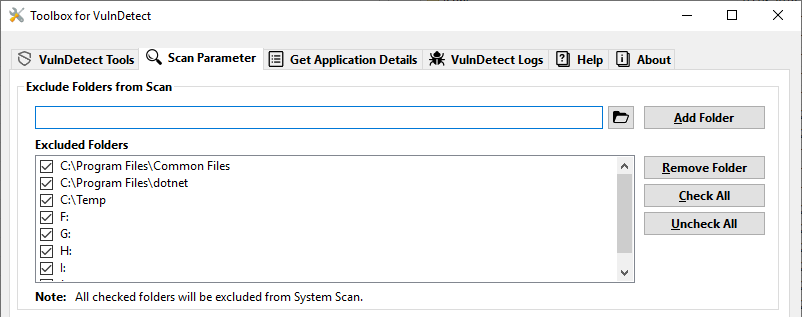
-
@Tom I suggest that you implement an UI like this:
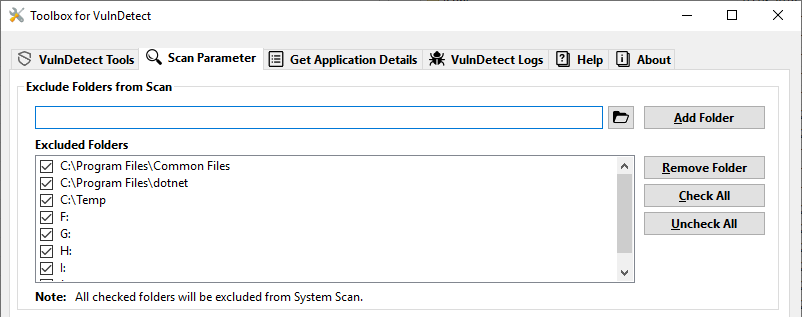
So users can
- add folders they want to exclude
- remove folders permanently from the list of excluded folders
- remove folders temporarily from the list of excluded folders by unchecking the checkbox
There might be some folders that always will be ignored by default, these folders are greyed out in the folder list.
This should cover all scenarios. -
T Tom referenced this topic on
-
 O OLLI_S referenced this topic on
O OLLI_S referenced this topic on
-
This feature has been implemented in the Corporate Version of VulnDetect.
Here you see a screen shot, how it looks there:
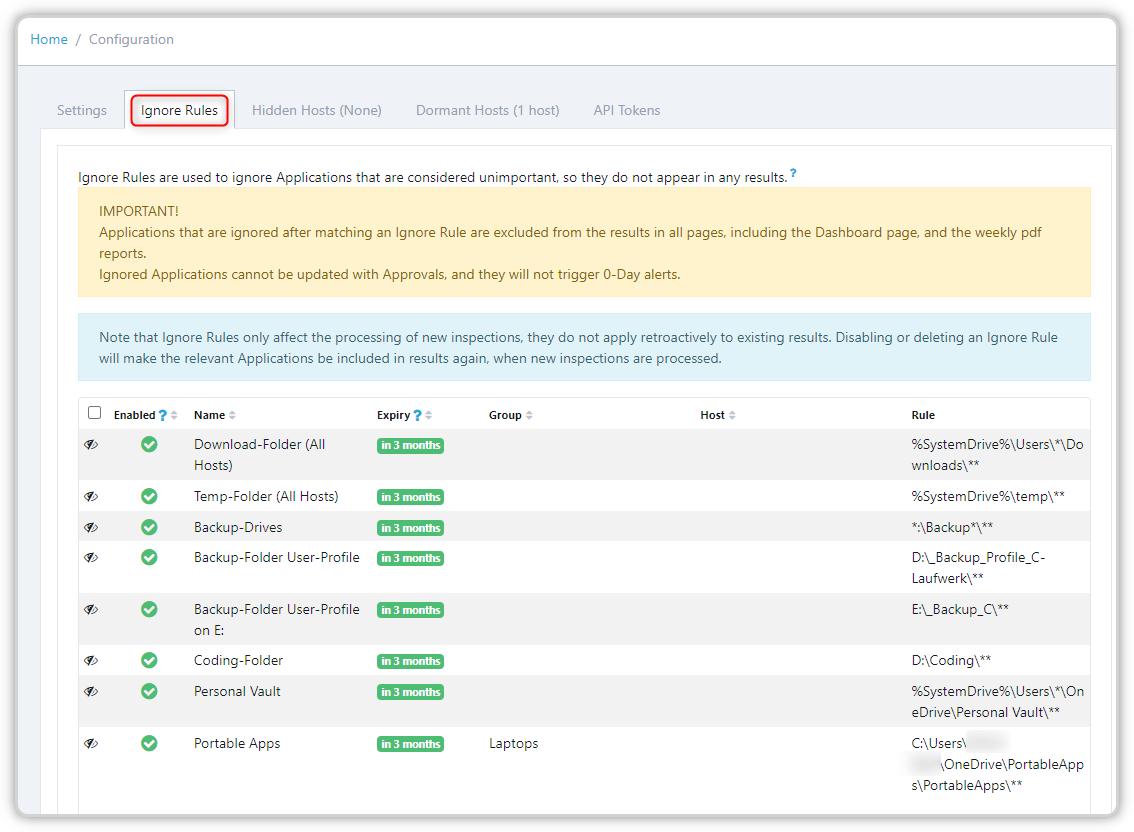
Therefore, I mark this topic as Implemented. -
 O OLLI_S unpinned this topic on
O OLLI_S unpinned this topic on
-
 O OLLI_S moved this topic from Feature and Functionality Requests on
O OLLI_S moved this topic from Feature and Functionality Requests on