Show Updates of the VulnDetect-Client on top
-
The VulnDetect-Client should also be listed in the list of applications and also should be checked for available updates.
Updates to the VulnDetect Client should always be shown at top of the list (very prominent, maybe in a separate box and maybe a red font bundled with an "Attention" icon).
So users see at once that there is an update available. -
Maybe the VulnDetect entry is always shown on top in a separate box (also when it is up-to-date)
-
I would show the status of the VulnDetect-Client in a separate box together with all VulnDetect related tools like GetAppInfo for VulnDetect (I plan to rename it and add VulnDetect in the name).
So users see at once that VulnDetect and GetAppInfo are up-to-date. -
I saw that you show in the Configuration a label "New" behind the word "Configuration".
You also show a red message box in the configuration: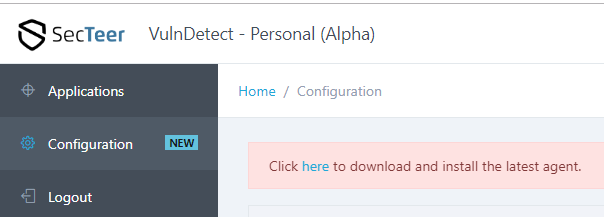
This red message should be moved to the list of applications (because users look more often to the list of applications than to the configuration).
You also should move the label "New" behind the word "Applications" an maybe rename it to "Important" (red background). -
You released a new version of the VulnDetect Agent.
But there is no clear visual reference about this (no message alerting me).The Icon "New" (see screenshot above) is not shown in the menu behind the text "Configuration", so I suppose it is removed.
I just see that there is a new version available if I go to the configuration (what I don't do very often).
So the message that a new version of the agent is available (that you currently show in the configuration) should also be shown in the list of apps. -
@OLLI_S You are right, but it is because we are working on yet another version already.
So there is no real need for anyone to update to 1.0.8.0.
Even the brand new 1.0.9.0 isn't really applicable to most users.
The notification banner and the "Update" button will be available when we release an agent with more important changes.
-
It should be consistent.
If you show at top of the configuration an red message box but not in the list of apps, then this is not consistent. -
T Tom referenced this topic on