[Added] Uplay - App-Request
-
Name of the app:
- Uplay
File Path:
- C:\Program Files (x86)\Ubisoft\Ubisoft Game Launcher\Uplay.exe
Developer:
- Ubisoft Entertainment
Website:
Download Site:
App-Icon: in ICO format
Notes:
- Uplay is a game client like Steam
- Uplay is updated very often
-
Added, but I need you to confirm the version reported in the UI of the product vs. our rule (I think it is wrong)
-
Yes, the version is wrong, but I think there is no way to read it out.
In the EXE file (C:\Program Files (x86)\Ubisoft\Ubisoft Game Launcher\Uplay.exe) I see the following version:File version: 1.0 Product version: 1.0.1 Assembly version:
In the Windows 10 Settings the version 2.0 is shown:
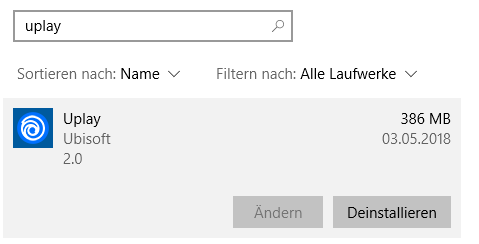
In the Uplay app I see the following version info:
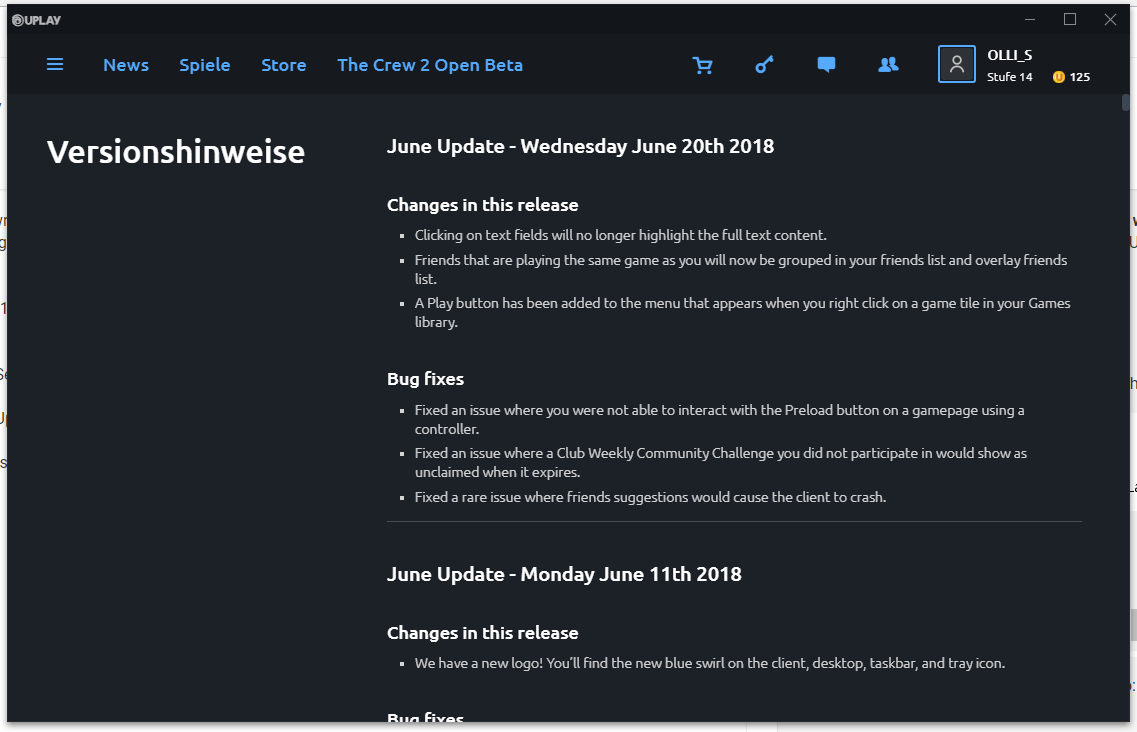
In an other update manager I see the version 62.0.0.5696.
I don't know where this information comes from, so I searched in the SUMo Bug Tracker and found:
http://www.kcsoftwares.com/bugs/view.php?id=4152Here it says:
You check Uplay.exe instead of UbisoftGameLauncher.exe for the version
When I get the version numbers from UbisoftGameLauncher.exe then I get:
File version: Product version: 62.0.5696 Assembly version:
If I search in the internet for "Uplay Download" I find many sites that report a version number beginning with 62.
So the version displayed in the other download mager might be right.
So what about the following solution:
Use the version number stored in UbisoftGameLauncher.exe because this fits to the info that I found in the internet.
When an update is released, then I chekc if the version in the Uplay.exe and in Windows 10 are changing.
But the other download manager was mostly right. -
@olli_s The rule has been updated. What does the result look like now?
-
@tom said in Uplay - App-Request:
updated. What does the result look like n
Perfect, Uplay shows now the version 62.0.5696 and an other update manager shows the same version.
So the issue is solved.y