[Implemented] Differentiate between 32-Bit and 64-Bit
-
The software-update tool that I am currently using shows the text "(64 Bit)" to indicate that an application is installed in the 64-Bit version.
This information is interesting to know, so it should also be displayed behind the application name.
I am not sure if there could be different versions available of the same application in 32-Bit and 64-Bit.
If yes, then it is important that you separate between 32-Bit and 64-Bit. -
The agent already has support for this. How we display this, is decided in each rule. Thus, we may treat this independently for each program, but it seems most likely, that we will report individually, since most programs require separate updates for 32 and 64-bit versions.
It is something that we will pay attention to and if you see errors in the results, then it should be reported individually for each program. -
@tom said in Differentiate between 32-Bit and 64-Bit:
but it seems most likely, that we will report individually, since most programs require separate updates for 32 and 64-bit versions
I agree
-
In the Windows 10 x64 task manager I see the text (32 Bit) behind some processes.
So Microsoft wants to point out older non-64-Bit applications. ;-) -
When will this be implemented?
Would love to see if some apps are 32 or 64 bit.
Cheers -
Technically VulnDetect is already detecting if an app is 32-Bit or 64-Bit (at least for most apps).
But it is not yet displyed. -
An other example, why the text (64 Bit) is so important:
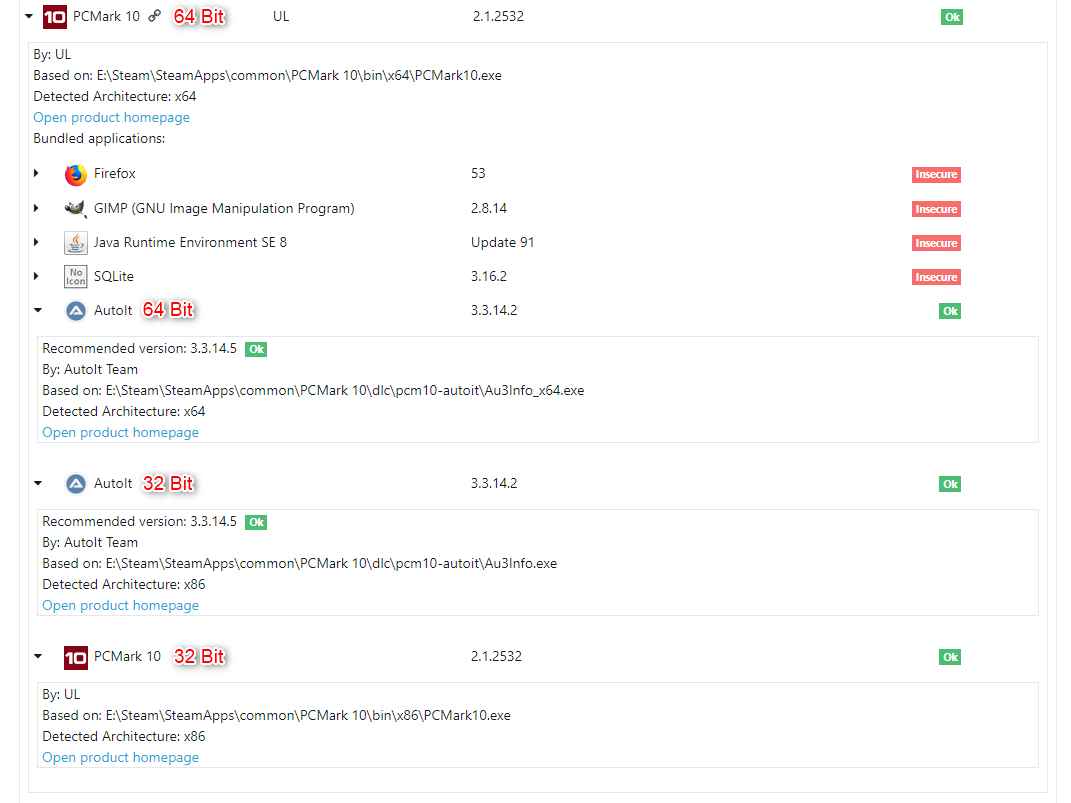
-
We made a general change some weeks ago, so VulnDetect will report the architecture for most apps.
-
@tom IMHO it would make sense to show the "(64-Bit)" behind the name of the application, so users see the differences between two identical apps at once (without having to expand the entries).
By the way: if you set an entry to [Implemented], then you also have to update the Overview of Feature and Functionality Requests.
So just leave a comment, that it is implemented, and I will do the rest. -
T Tom referenced this topic on
-
 O OLLI_S unpinned this topic on
O OLLI_S unpinned this topic on