Show Installed .NET Framework Versions
-
Problem
I had problems with Winows 10 Updates (Win 10 told me that my PC is not ready yet for the new 2004 update) and searched the web for the message that is shown in Windows Update.
Here I found an article from Microsoft about the tool SetupDiag:
https://docs.microsoft.com/de-de/windows/deployment/upgrade/setupdiagIn this article you can read:
Verify that your system meets the requirements described below. If needed, install the .NET framework 4.6.
So I had to find out if I have .NET framework 4.6 installed.
I searched the web for "Which .NET version is Installed" and found many articles that use different ways to determine the installed .NET Framework Versions.
So this seems to be a common problem that many users have.In the article from Microsoft about SetupDiag there is also a link called:
How to: Determine Which .NET Framework Versions Are InstalledIf you follow the link then you see, that you have to deep dive into the Windows Registry to find out which .NET framework versions are installed.
Solution: Please list all installecd .NET Framework Versions in VulnDetect
It would be very useful if users see all installed versions of the .NET Framework in VulnDetect.
This way users don't have to search themselves in the Registry or in the Windows folder.
For .NET there can be multiple versions installed parallel on the PC, so VulnDetect should show them all .
Code Examples
You see a code example from Microsoft in the article How to: Determine which .NET Framework versions are installed
This code only finds .NET Framework 4.5 and later versions.But in this article there is also a link to DotNetVersions (GitHub) , a tool that lists all .NET Versions in the command line:
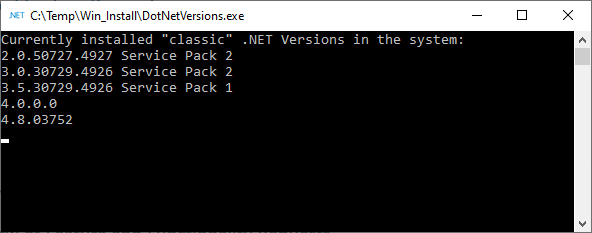
And of cause the source code is also available in this article.
-
@OLLI_S : for the ones that are not easy with German language but easier with English, setupdiag link: https://docs.microsoft.com/en-us/windows/deployment/upgrade/setupdiag :)
-
OOPS.....
-
I found a website that describes that you can get the installed .NET versions from the file system:
https://www.askvg.com/how-to-check-which-version-of-microsoft-net-framework-is-installed-in-windows/I looked in my system and found the following folders:
- %windir%\Microsoft.NET\Framework
- %windir%\Microsoft.NET\Framework64
In the folder %windir%\Microsoft.NET\Framework I have the subfolders
- 1031
- v1.0.3705
- v1.1.4322
- v2.0.50727
- v3.0
- v3.5
- v4.0.30319
In the folder %windir%\Microsoft.NET\Framework64 I have the subfolders
- 1031
- v2.0.50727
- v3.0
- v3.5
- v4.0.30319
Maybe this information is helpful...
-
T Tom referenced this topic on