The Elder Scrolls Online - Game-Request
-
Name of the game:
- The Elder Scrolls Online
Developer:
- ZeniMax Online Studios
Website:
Download Site:
Notes:
- The game has a separate launcher (like Elite Dangerous)
- In the game folder there is an 64-Bit exe (eso64.exe) so I guess on 32-Bit systems there will be a 32-Bit exe (eso.exe)
Game Launcher
Version number displayed in the launcher:
- 1.3.6.1603583
App-Icon of the Launcher (in ICO format)
Here the information extracted from the EXE file:
File name and path: E:\Zenimax Online\Launcher\Bethesda.net_Launcher.exe Product Name: ZeniMax Online Studios Launcher Internal Name: host.exe Original Filename: host.exe File Description: ZeniMax Online Studios Launcher Company: ZeniMax Online Studios Legal Copyright: Copyright (C) Solid State Networks Legal Trademarks: Comments: File Version String: 3.6.10.0 File Version: 3.6.10.0 Product Version String: 3.6.10.0 Product Version: 3.6.10.0Here you see the version number displayed in the launcher:
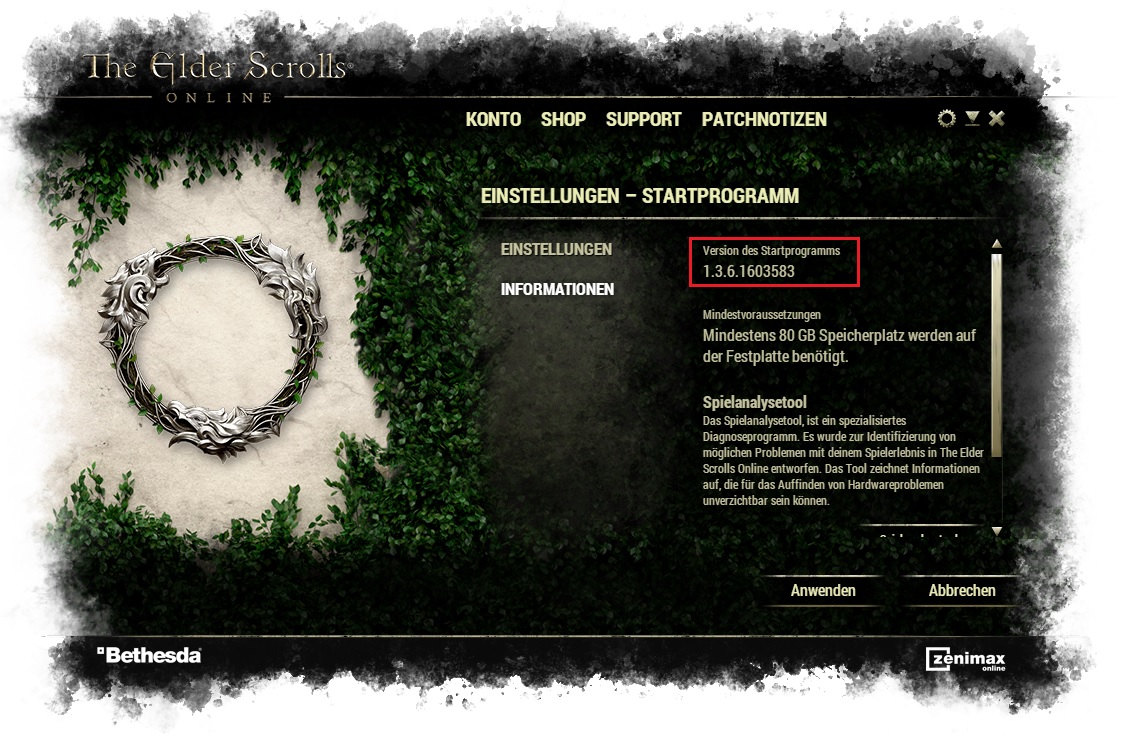
Game (64-Bit)
Version number displayed in the game:
- 4.1.5.1643865
App-Icon of the Launcher (in ICO format)
- Same icon as used for the launcher
Here the information extracted from the EXE file:
File name and path: E:\Zenimax Online\The Elder Scrolls Online\game\client\eso64.exe Product Name: ESO Internal Name: ESO Original Filename: ESO.exe File Description: ESO Company: Legal Copyright: Copyright (C) 2009 ZeniMax Media Inc. Legal Trademarks: Comments: File Version String: 1, 0, 0, 1 File Version: 1.0.0.1 Product Version String: 1, 0, 0, 1 Product Version: 1.0.0.1Here you see the version number displayed in the game:

Summary
Both version numbers (of the launcher and the game) are not stored in the exe files.
So you need to find an other way to detect them. -
This game is updated to newest version whenever you log unto server - so, as you can't play using old version, it makes little sense (IMO) to bother about it.
-
@belboz said in The Elder Scrolls Online - Game-Request:
This game is updated to newest version whenever you log unto server - so, as you can't play using old version, it makes little sense (IMO) to bother about it.
I know that The Elder Scrolls Online is automatically updated.
But other games that also have this Auto-Update feature are already detected by VulnDet (for example Elite Dangerous or Star Citizen).The makes it comfortable for players to download larger patches/updates for games when they don't want to play.
So the update can be downloaded while users are working or not actively use the PC and when they want to play the game they don't have to wait until an update is installed. -
By the way: there is also a separate suggestion for this feature: Show updates for Games.
Feel free to vote for this suggestion or to comment it. -
Today I installed an update for The Elder Scrolls Online (the Game, not the launcher).
Version number displayed in the game:
- 4.1.7.1648869
Here the information extracted from the EXE file:
File name and path: E:\Zenimax Online\The Elder Scrolls Online\game\client\eso64.exe Product Name: ESO Internal Name: ESO Original Filename: ESO.exe File Description: ESO Company: Legal Copyright: Copyright (C) 2009 ZeniMax Media Inc. Legal Trademarks: Comments: File Version String: 1, 0, 0, 1 File Version: 1.0.0.1 Product Version String: 1, 0, 0, 1 Product Version: 1.0.0.1As you see the same version information like in the old version.
Here you see the version number displayed in the game:

-
I know that The Elder Scrolls Online is automatically updated.
But other games that also have this Auto-Update feature are already detected by VulnDet (for example Elite Dangerous or Star Citizen).The makes it comfortable for players to download larger patches/updates for games when they don't want to play.
So the update can be downloaded while users are working or not actively use the PC and when they want to play the game they don't have to wait until an update is installed. -
@NoxPlayer can you please post some information about the game and about the launcher?
Like you see it for Star Citizen (different EXE files for the game and the launcher, both have different app-icons).
Thank you!Here is a template that you can use:
Name of the app:
xxxxx
Developer:
xxxxx
Website:
xxxxx
Download Site:
xxxxx
Version number displayed in the app:
xxxxxApp-Icon
Please send the App-Icon as ico-format to tom@vulndetect.com
If you need help extracting the app-icon then see here- How to extract an icon form an application (using IconsExtract)
- How to extract an icon form an application (using IcoFX)
Please send also the version information for the launcher and the game (two separate version information).
You can use the Toolbox for VulnDetect to extract the version info.Thank you for helping us.
-
@NoxPlayer Currently I am tidy-up this forum and here I saw, that for The Elder Scrolls Online thee is already a request from 2018.
This other request has all required information, so I will merge the two topics.